
Free Logo Creator Plugin for Figma with Prebuilt Logo Designs
Here is a free logo creator plugin for Figma with prebuilt logo designs. Here using the plugin, you can simply create a free custom logo in a few minutes
→
Here is a free logo creator plugin for Figma with prebuilt logo designs. Here using the plugin, you can simply create a free custom logo in a few minutes
→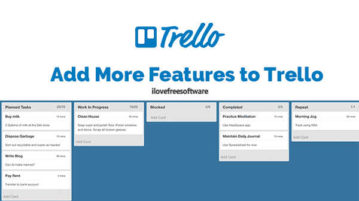
Using this free add-on, you can increase the list width and see the number of cards. It removes all the distractions and let you focus on productivity.
→
Copy links by hovering with link collector Firefox addon. No need to copy-paste links one by one. Just hover mouse and use ctrl+c & copy as many as links.
→
Here is a free text analyzer with readability score, auto summarization, sentiment analysis, & keyword analysis. Select the text, click icon to get results.
→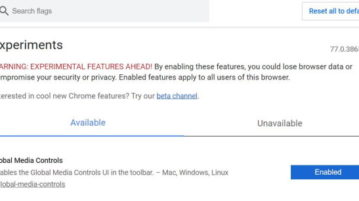
This article covers a tutorial on how to add a basic play/pause button on Chrome toolbar using Global Media Controls option from the Chrome Flags page.
→
This article explains a simple method to anonymously publish untraceable website with no censorship using the new ‘Publish Website’ feature of OnionShare.
→
A simple method to forward multiple Gmail emails as PDF. You can forward each email as a separate PDF or merge them all together into a single PDF file.
→
This article covers a free Firefox SoundCloud account switcher add-on that allows you to easily switch between multiple accounts on SoundCloud in 1-click.
→
Here you can know about how to sort Instagram feed by date, comments, and likes. Add this extension and sync Instagram account and sort Instagram feeds.
→
Here are some best free WordPress malware scanner plugins. Use these to scan your WordPress sites and analyze the malware scan, site wide scan results
→
This is a simple tutorial to save Instagram photos with right-click in Firefox. Install the add-on, open Instagram photo, click right and save photos.
→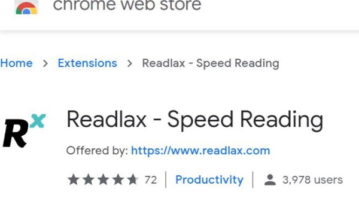
Readlax is a speed reading Chrome extension to read books fast on Kindle, Scribd, and Google Books and train your brain to read fast. Check it out.
→
This article covers a new feature in Google Chrome that lets you send phone numbers from PC to Android phone in just 1-click.
→
Here is the Gmail eCards Chrome extension to create eCards in Chrome. Browse templates based on different occasions, customize it and send it to people.
→