
How to Access Trello Boards from Slack to Add Cards, Tasks
See how to access Trello boards from Slack to add cards, tasks. Use the Chrome extension mentioned here to quickly access your Trello board to manage them
→
See how to access Trello boards from Slack to add cards, tasks. Use the Chrome extension mentioned here to quickly access your Trello board to manage them
→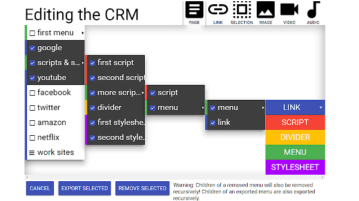
Here is free Chrome extension to add scripts, links, CSS code shortcut in context menu of Chrome browser. Inject scripts & custom CSS to any site in a click
→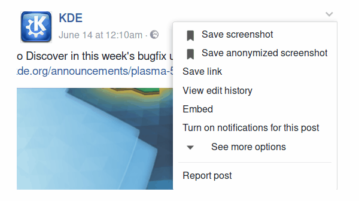
Here is a free Firefox addon to take Facebook post screenshot with all the comments and replies. In one click capture screenshot of any post, hide name, dp
→
This article covers a free web browser extension that lets you identify what sensitive info is leaked to or shared with third-party resources.
→
Here’s an illustrations plugin for Adobe XD that is free for personal & commercial use. Use this pluggin to access beautiful open source human illustrations
→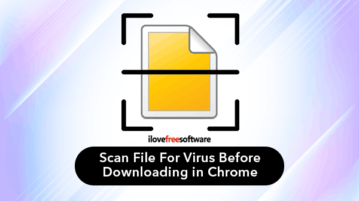
Here is a free extension to scan a file for virus before downloading in Chrome. Scan files with 30+ anti-malware engines before downloading that file to PC.
→
This article covers the newly launched Spark email client for Android. This app brings features like Email Scheduling, Team Email Collaboration to Android.
→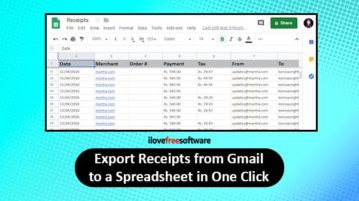
Now you can export all receipts from Gmail to a Spreadsheet in one click. Add this Chrome extension, click on icon and extract all bills in a spreadsheet.
→
Here you will read about how to automatically find Invoices in Gmail, Copy to Google Drive with Month/Year Sorting. It is very helpful to track expenses.
→
Learn how to connect to PostgreSQL database in VS Code. Use the VS Code extension mentioned here to run SQL command against PostgreSQL database
→
This article covers a free Chrome extension that hides the toxic comments on YouTube and hence makes the platforms a little child safe.
→
This article covers how to use Skype for Web on Firefox. Like Chrome and Microsoft Edge, you can also use Firefox to launch and use Skype web app.
→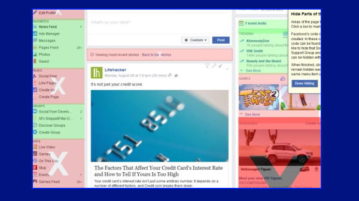
This article covers how to hide Facebook posts containing specific words from your Facebook feed. For this, you can use a free Chrome extension.
→
Here is the chrome extension to search Gmail, Stack, file, and documents in one place. Change the order of the displayed result and access other features.
→