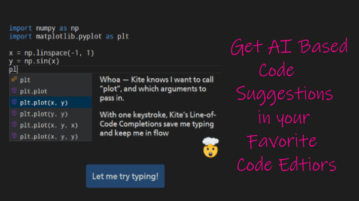
Free AI Based Code Autocompletion tool for VS Code, Sublime Text, Atom
Here is free AI based code autocompletion tool for VS Code, Sublime Text, Atom. Use to add real time code suggestions in your favorite code editor
→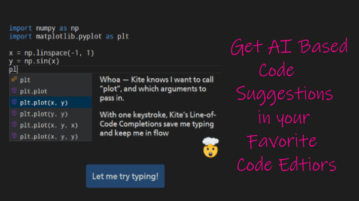
Here is free AI based code autocompletion tool for VS Code, Sublime Text, Atom. Use to add real time code suggestions in your favorite code editor
→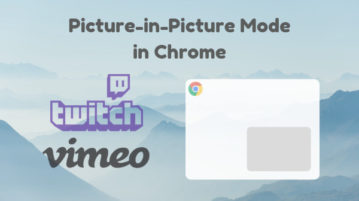
Here are 5 free Google Chrome extension to get Picture-in-Picture mode on Twitch and Vimeo that lets you do other tasks without missing a beat.
→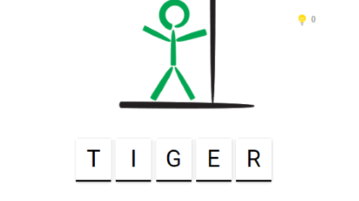
Here, you will read about how to create, play Hangman game using Google Sheets. You can easily pick a template, edit it, publish the game and play.
→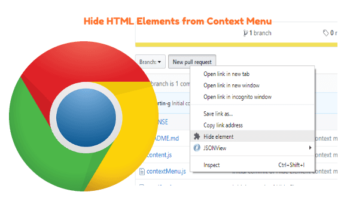
Learn how to hide HTML elements on a webpage from context menu. Use the simple Chrome extension mentioned here to quickly hide links, images, icons, buttons
→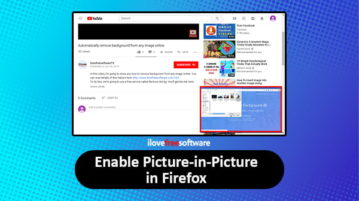
This article covers free add-ons for Mozilla Firefox that allow you to use picture-in-picture mode on YouTube.
→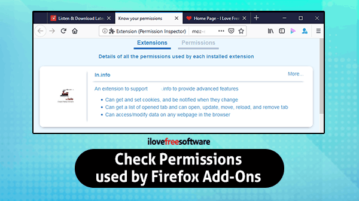
This article covers how to check all permissions used by Firefox add-ons installed by you. For this, I have covered a free add-on named “Firefox Inspector”.
→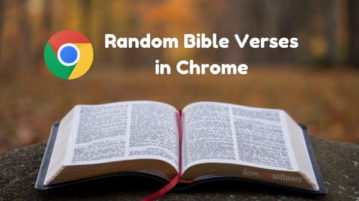
This article covers a free Google Chrome extension that shows a random Bible verse in the new tab. You can share the verse on social media from the tab.
→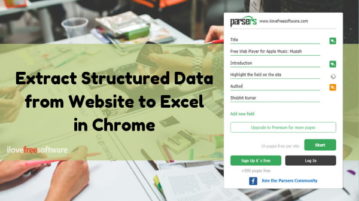
This article covers a free extension for Google Chrome that lets you extract selected data from websites in a structured format.
→
This article covers how to save all open Chrome tabs as HTML files together. You can do this with a very simple Chrome extension “SimpleFile”.
→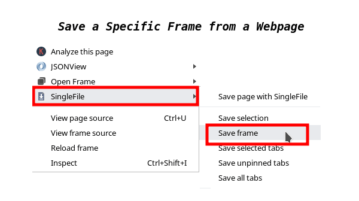
Learn how to save a specific frame from a webpage. Use the browser extension mentioned here and quickly save any frame from a webpage to your PC in a click
→
Here, I cover four different ways to make Chrome browser frameless. You can easily access these methods and open window without frame.
→
Here is a free Chrome extension to use WhatsApp in a pop-up without leaving the active tab. Just a click will open pop-up to use WhatsApp instantly.
→
Here are content filter Firefox add-ons to hide unwanted words on websites. You can easily replace/hide words with other words & characters.
→
Learn how to generate direct download link In Google Drive from right click menu. Use simple Drive extension mentioned here and then get link of any file
→