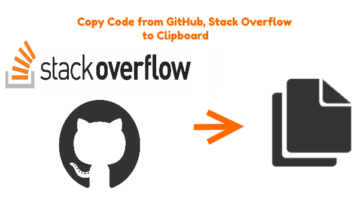
How to Copy Code from GitHub, Stack Overflow to Clipboard in 1 Click
Learn how to copy code from GitHub, Stack Overflow to clipboard in 1 click. Use the simple tool mentioned here to select, copy code snippets in one click
→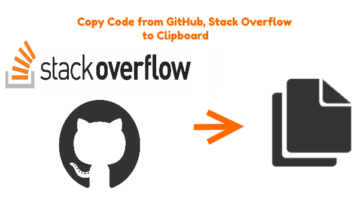
Learn how to copy code from GitHub, Stack Overflow to clipboard in 1 click. Use the simple tool mentioned here to select, copy code snippets in one click
→
Here, I cover two different methods to create Bingo board game using Google Sheets. You can share the link with your friends to play online.
→
Here is the list of 15 free offline QR code generators. You can enter text, URL in the interface and get the QR code. You can also save QR code images.
→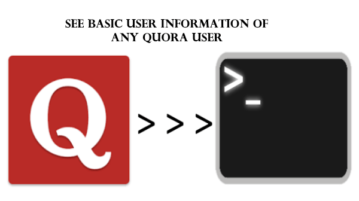
Learn how to see user information of any Quora user from command line. Use a free tool mentioned here to see number of answers, followers, edits, bio, blogs
→
Here, I cover a Google Chrome Canvas web app that can be accessed in any browser. You can create a draw using drawing tools and save images in PNG format.
→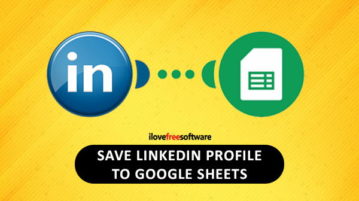
Here is how to save LinkedIn profile to Google Sheets in one click. The profile information includes LinkedIn name, Headline, Location, Profile URL, etc.
→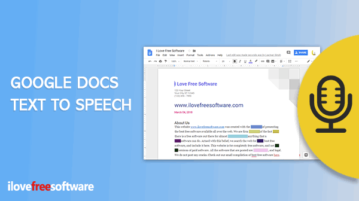
Here is a free Google Docs text to speech add-on that helps you to listen to the document. It also works in the background.
→
Here is a free Chrome SEO tool to analyze on -page SEO and simulate Multi Location SERP. Use it for your daily SEO needs and use useful its features
→
Here is a free Chrome extension to automatically remove Amazon affiliate tag from any Amazon link. It is named as “Amazon Tag Remover”.
→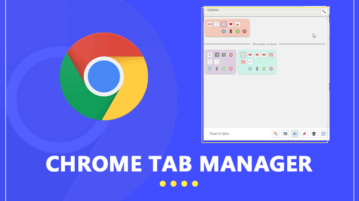
Here is a free Chrome tab manager extension to highlight duplicate tabs in multiple Chrome windows, search tabs, limit number of tabs per window, etc.
→
Here are 4 free webpage CSS disable Chrome extensions. These CSS (Cascading Style Sheets) disabler Chrome extensions remove design or style from a webpage.
→
This article covers 5 free browsers for Windows that offer built-in VPN to let you surf the web anonymously and safeguard your data and privacy.
→
Here’s a Chrome extension to archive webpages in Chrome with custom tags and highlights. Later, you can access copies of all those webpages with highlights.
→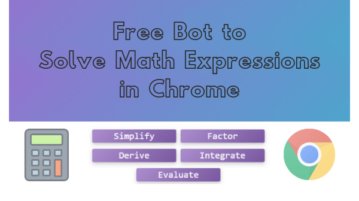
This article covers a free bot to solve math expressions in Chrome. It is an extension that can help you with calculus math problems.
→