
How To Delete Dead Bookmarks In Firefox
This tutorial covers how to delete dead bookmarks in Firefox. You can scan all bookmarks stored in Firefox browser, find dead bookmarks, and delete them.
→
This tutorial covers how to delete dead bookmarks in Firefox. You can scan all bookmarks stored in Firefox browser, find dead bookmarks, and delete them.
→
Here’s a free Manga Notifier Firefox add-on. It shows desktop alerts when new chapters are added to your favorite Manga on MangaFox and MangaStream sites.
→
This tutorial explains how to play audio with Google Slides. You will be able to select songs stored on your Google Drive and play them on Google Slide.
→
Here are 9 best free Gmail desktop clients for Windows PC. You can use them to easily connect and access your Gmail accounts to read and send emails.
→
Table Capture is a free Firefox add-on to copy HTML tables of a webpage in just one click. You can copy all or only one table to clipboard and then save it.
→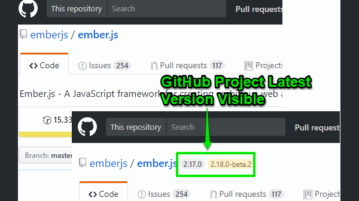
This tutorial explains how to display the latest version of any GitHub project next to its repo name. You can do this with a very simple Chrome extension.
→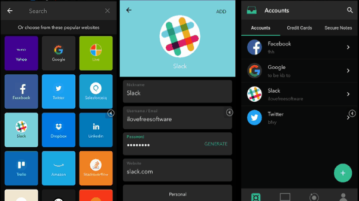
Here is a free offline team password manager that can be used to easily create and manage passwords, credit card information, and secure notes.
→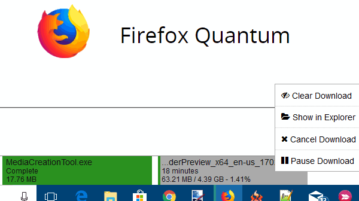
Here is a free Firefox download bar add-on. The download bar shows the progress of downloads, lets you pause, resume and cancel downloads, etc.
→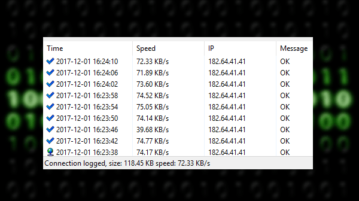
Here are some bets free download speed logger software for Windows. Use these to monitor and download, upload seed of internet at your home, office
→
Learn how to add external subtitles to YouTube videos. Here are two different methods are explained to do it. Just drag n drop the SRT file on YouTube
→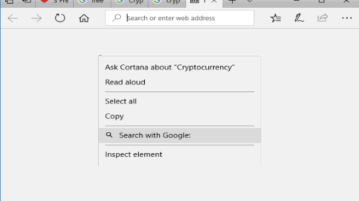
This tutorial covers how to search selected text on Google search engine using right-click menu in Microsoft Edge. You can do this with a simple extension.
→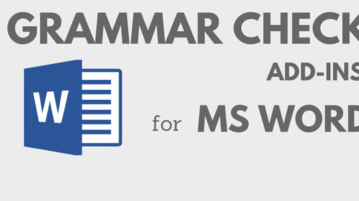
This article talks about top free grammar check plugins for MS Word available out there . These plugins help you write perfect spelling and grammar.
→
This tutorial explains how to block spam redirects in Google Chrome. You can do this using Flags page of Chrome and enabling a simple option.
→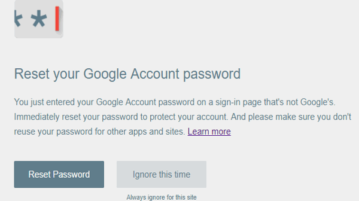
Password Alert is a free Chrome extension to get alert when you enter Google password on a non Google page. You can then reset password or ignore the alert.
→