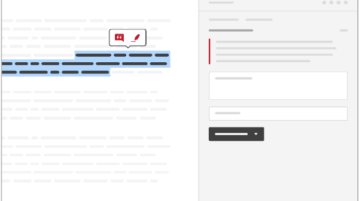
Collaboratively Annotate, Highlight Webpages In Chrome, Add Notes
Hypothesis is a free Chrome extension to collaboratively annotate and highlight webpages. You can also reply to any annotation and add private notes.
→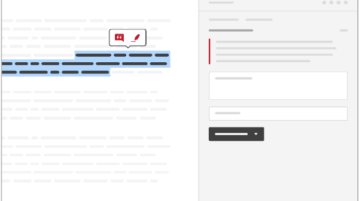
Hypothesis is a free Chrome extension to collaboratively annotate and highlight webpages. You can also reply to any annotation and add private notes.
→
This tutorial explains how to view Gmail attachments in Gmail and download them. You can also filter attachments by their type (Docs, PDFs, Music, etc.).
→
Here is a free software to see bandwidth speed between two PCs in a network. Use it to measure network speed by sending different sized packets.
→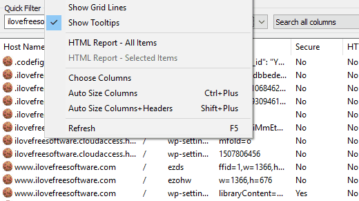
Checkout this free Chrome Cookie Viewer for Windows to view and manage Chrome cookies. Find a cookie, use filter, generate HTML report, delete cookies,etc.
→
Here is a free software to connect remote PCs in a virtual network like VPN. Transfer files, do chat, voice chat, telnet, shutdown remote PC securely
→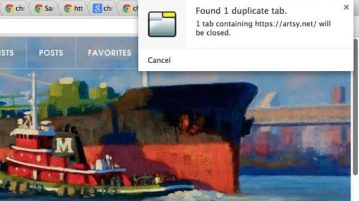
Learn how to automatically close duplicate tabs in Chrome. Here is a simple tutorial to explain how to close a tab which is already open in Chrome browser.
→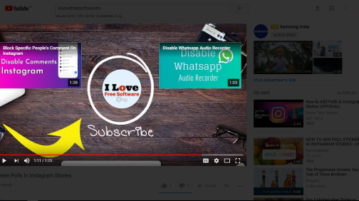
This Chrome extension enables you to watch online video with dark background. You can set it to darken video background with a click or automatically.
→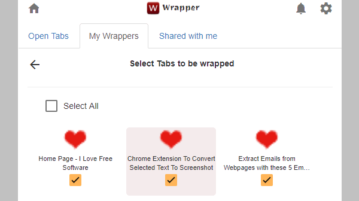
Wrapper is a free Chrome extension to save opened tabs in groups, restore saved tabs, and share your tabs with others. You can also edit any tab group.
→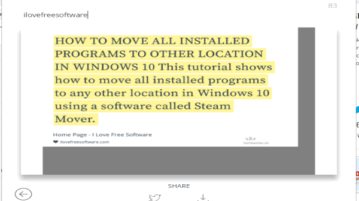
BishBashBosh is a free Chrome extension to convert selected text to screenshot. The screenshot can be saved to PC as JPG image or share it to Twitter.
→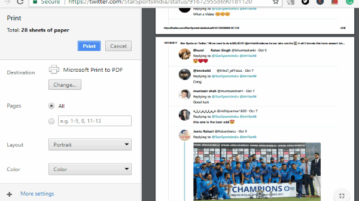
This tutorial covers how to save Twitter conversation thread as PDF file. This can be done using a free Chrome extension and Print feature of Chrome.
→
Here are some very good free email extractor Chrome plugins to extract emails from webpages. Use these to grab email, phone numbers and export results.
→
If you want to make a change in this world, use Hopely, a search engine that donates to charity with every search you make through it.
→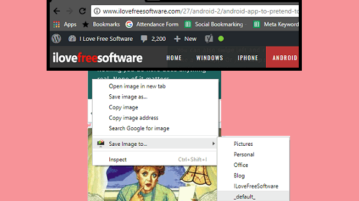
Learn how to save images to custom locations from the right click menu in Chrome. Just configure different folders and save images in those directly
→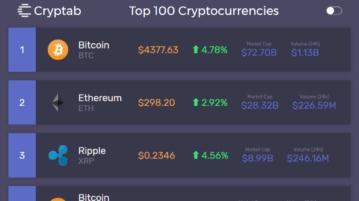
Cryptab is a free extension to see current price of cryptocurrencies in new tab of Chrome. Shows top 100 cryptocurrencies based on price, market cap, etc.
→