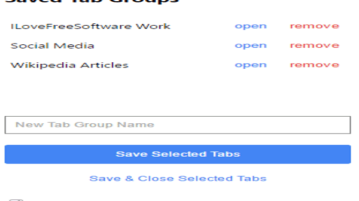
How To Save And Group Chrome Tabs By Categories
This tutorial explains how to save and group Chrome tabs by categories. The method will let you save multi Chrome tabs by categories and open them in a click.
→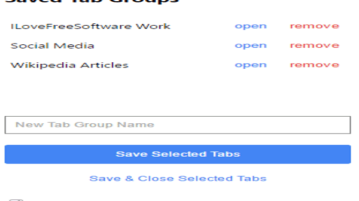
This tutorial explains how to save and group Chrome tabs by categories. The method will let you save multi Chrome tabs by categories and open them in a click.
→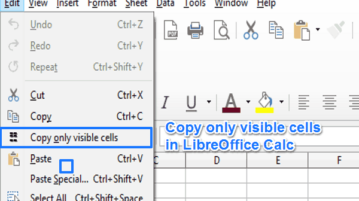
This tutorial explains how to copy only visible cells in LibreOffice Calc. The method will add a button by which you can copy only visible cells.
→
Firefox Edge (Light & Dark) is a free Microsoft Edge theme for Firefox which makes Firefox looks like MS Edge. It supports both light and dark Edge themes.
→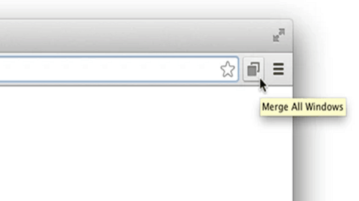
This tutorial explains how to merge Chrome Windows with multiple tabs in one window. The method in this tutorial will let you do it in a single click.
→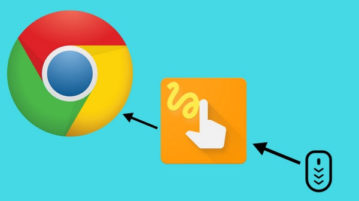
Use these 5 free Chrome gesture extensions to fully control Google Chrome by mouse gestures, mouse wheel gestures, and hotkeys.
→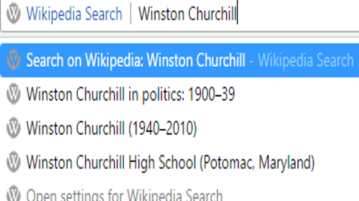
This tutorial explains how to search for Wikipedia articles from Chrome URL bar. Type Wiki and then press spacebar to search Wiki articles.
→
Change Case is a free Excel plugin using which you can change lower case text to upper, upper case text to lower, text to proper case, etc. in MS Excel.
→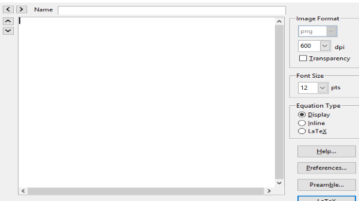
This tutorial explains how to insert maths equations in LibreOffice Writer. You can specify equation using Latex and it will insert as image in LibreOffice.
→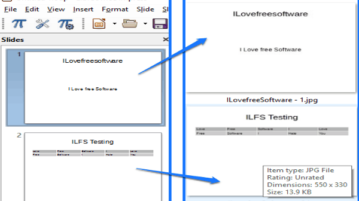
Use the method in this tutorial to export each slide in LibreOffice Impress as individual images in any of these JPG, BMP, TIFF, GIF, and PNG formats.
→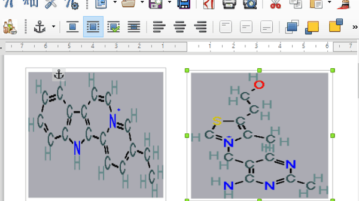
In this tutorial, I will tell you a simple method to insert a chemical formula as an image in LibreOffice Writer by an extension called Chemistry.
→
Social Blade is a free Chrome extension to view YouTube video and channels stat like average daily views, subscribers, estimated earnings, etc.
→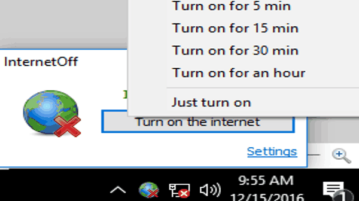
This tutorial explains how to turn on and off internet from System Tray. Use the method in the tutorial to toggle internet connection with just a click.
→
This tutorial explains how to get alerts when TCP ports are timed out. Set up different TCP ports for monitoring and get alerts after they are timed out.
→
These 3 free software will alert when PC gets disconnected from the internet, You can also specify a program to run or even a custom sound to play.
→