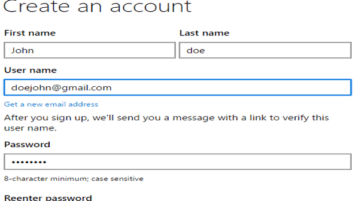
Fill Forms With Fake Data with Free Chrome Extensions
This article talks about 2 free Chrome extensions to fill forms with fake data. These can fill random data in all fields of forms on web pages.
→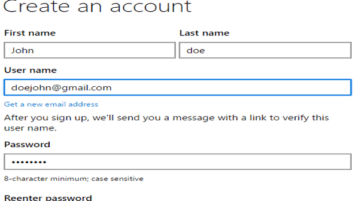
This article talks about 2 free Chrome extensions to fill forms with fake data. These can fill random data in all fields of forms on web pages.
→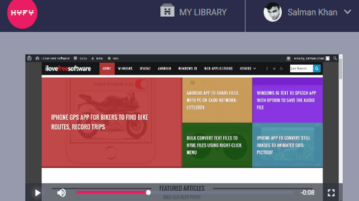
HYFY is a free Chrome screen recording extension that also records audio. Use this extension to record screen activities and add voice over to the videos.
→
This tutorial explains how to enable Back Navigation in Chrome using Backspace key. You will be able to re-enable the move to previous page in Chrome.
→
Read Time is a free Chrome extension to find estimated read time of web pages. Apart from that, you can also find out your reading speed with MyReadSpeed.
→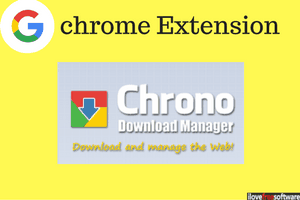
Chrono Download Manager is a free download manager for Google Chrome. It can resume downloads, batch download, queue downloads, etc.
→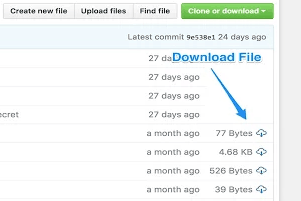
Github Plus is a free Chrome extension that shows size of each Github file. When you browse a repository, it adds file size in front of each file.
→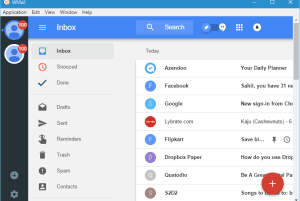
Here comes a free desktop client for Gmail and Google Inbox “Wmail”. Its tray icon shows the total number of unread emails that require your attention.
→Here is a free Chrome extension to show the size of any GitHub repository. Browse to any Github repository, and it will automatically add size info to that.
→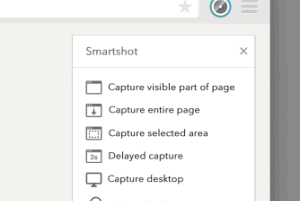
Smartshot is a free Chrome extension to take screenshots, annotate, and save to Google Drive or Imgur. You can capture full webpage, delayed capture, etc.
→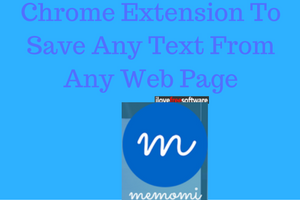
MemoMi is a free Chrome Extension to copy text from any webpage, and then see all selected texts in Chrome’s new tab.
→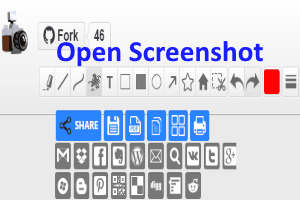
Open Screenshot is a Chrome extension to capture full webpage, visible part, a specific region, etc. You can also annotate screenshot and then save to PC.
→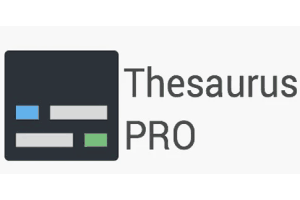
Thesaurus Pro is a free Google Docs add-on to get synonyms for any word within the document. Also provides synonyms for phrasal verbs, plural nouns, etc.
→
BriefTube basically helps you to jump to any relevant searched word in any YouTube video with subtitles. It also creates a table of content of the video.
→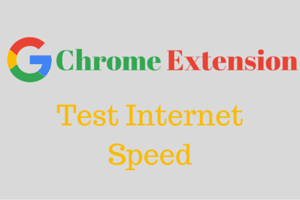
This is official Chrome Extension for SpeedTest.net to test internet speed easily. It can also measure load time of any website.
→