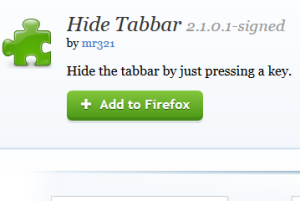
How To Hide Tabs In Firefox Using a Hotkey
This tutorial explains how to hide tabs in Firefox using a hotkey. You can use an add-on, named Hide Tabbar, to set custom hotkey to hide and display tabs.
→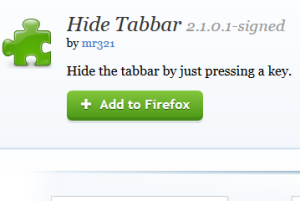
This tutorial explains how to hide tabs in Firefox using a hotkey. You can use an add-on, named Hide Tabbar, to set custom hotkey to hide and display tabs.
→![Copy URLs of All Opened Tabs, URLs from Selection, Images URLs [Firefox] Copy Urls Expert- Firefox add-on to copy URLs of all opened tabs](https://www.ilovefreesoftware.com/wp-content/uploads/2015/11/Copy-Urls-Expert-Firefox-add-on-to-copy-URLs-of-all-opened-tabs-300x201.png)
Copy Urls Expert is a very good Firefox add-on to copy URLs of all opened tabs, URLs available in Selection, and URLs of images in selected content.
→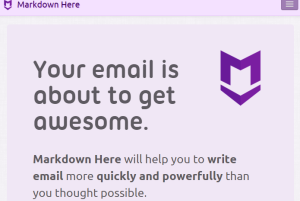
This tutorial explains how to write emails in Markdown syntax and convert them to get the pretty output. You can also toggle the output back to Markdown.
→![Markdown Editor To Collaborate And Directly Post Blogs [Chrome]](https://www.ilovefreesoftware.com/wp-content/uploads/2015/10/f-image45.png)
Classeur is a free markdown editor app for Chrome to write blogs or notes, collaborate, and post blogs directly to websites like GitHub, WordPress, etc.
→![Access Google Mail Inbox in A Pop Up, Get New Email Alerts [Firefox] Firefox add-on to access Inbox in a pop-up](https://www.ilovefreesoftware.com/wp-content/uploads/2015/10/Firefox-add-on-to-access-Inbox-in-a-pop-up-297x201.png)
Inbox™ Notifier is a very interesting add-on for Firefox that lets you access Google Mail Inbox in a pop-up. You can also set the size of pop-up window.
→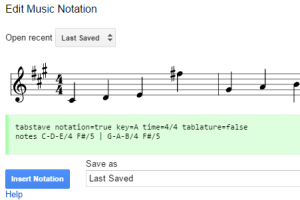
This tutorial explains how to write music in Google Docs. You can use an add-on, named VexTab Music Notation, to add guitar tablature, drum notation, etc.
→![OCR Tool To Extract Text From Images, Videos, and PDF [Chrome]](https://www.ilovefreesoftware.com/wp-content/uploads/2015/10/f-image32.png)
Copyfish is a free OCR tool or extension for Chrome to extract text from images, videos, etc. Supports 20+ OCR input and 60+ translation languages.
→![How To Automatically Skip Viewed Imgur Images [Chrome]](https://www.ilovefreesoftware.com/wp-content/uploads/2015/10/f-image30.png)
Seen It is a free Chrome extension to skip viewed Imgur images automatically. It stores image history in order to skip the Imgur posts when repeated.
→
Here’s a list of 3 IE tab extensions for Chrome which you can use to load up web pages in tabs using Internet Explorers rendering engines.
→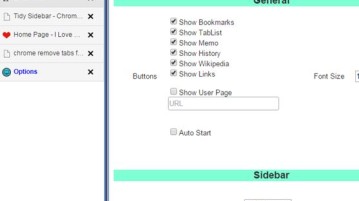
Here’s a list of 5 sidebar tab extensions for Chrome which you can use to manage your tab from the browser sidebar.
→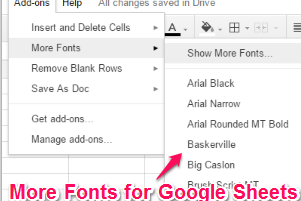
This tutorial explains how to use more than default 6 fonts in Google Sheets. You can use Google Sheets add-on, More Fonts, that provides 35 fonts.
→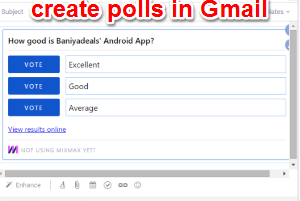
This tutorial explains how to create polls in Gmail. It is possible using Mixmax Chrome extension. Users don’t need to install extension to submit response.
→
Shove is a Chrome extension which allows you to forcibly open a page in your friends web browser. Check it out.
→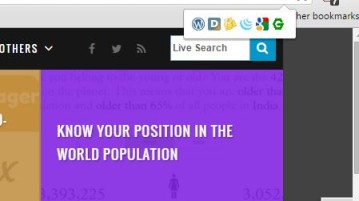
Here’s a list of 4 script library detector extensions for Chrome which you can use to detect web libraries, scripts, CMSs and services that a website uses.
→