
5 Image Link Hover Preview Extensions For Chrome
Here’s a list of 5 image link hover preview extensions for Chrome which you can use to open up and preview images behind link on mouse hover.
→
Here’s a list of 5 image link hover preview extensions for Chrome which you can use to open up and preview images behind link on mouse hover.
→GoogleGIFs is a Chrome extension which when installed will play animated GIF files in the Google images search results page. Check it out.
→
Window Tiler is a free Chrome extension to organize multiple opened windows. Different layouts are available to set the position of all windows.
→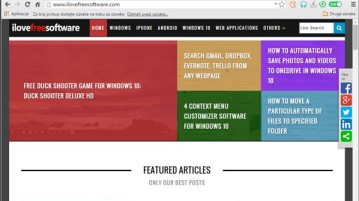
Here’s a list of 5 alternative web browsers for Windows 10, which offer improved functionality and in some cases even performance over mainstream browsers.
→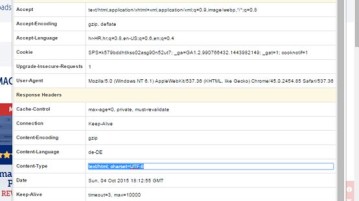
Here’s a list of 5 HTTP header modifier extensions for Chrome which you can use to modify HTTP header requests in Chrome.
→![Free Download Manager Add-on That Supports up to 10 Threads [Firefox] Free Download Manager Firefox add-on](https://www.ilovefreesoftware.com/wp-content/uploads/2015/10/Free-Download-Manager-Firefox-add-on.png)
Here is a free download manager add-on for Firefox, named Turbo Download Manager. It supports multi-threading and up to 10 threads can be used.
→
Cloudo is a free Google Chrome app that lets you search Gmail, Google Drive, Dropbox, Evernote, Trello, Slack, Bitbucket, GitHub, etc., from a single place.
→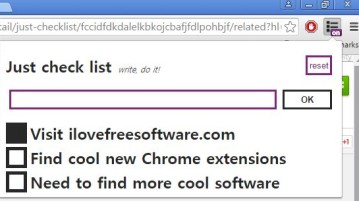
Here’s a list of 3 checklist extensions for Chrome which can be used to have a checkable checklist inside your Chrome web browser.
→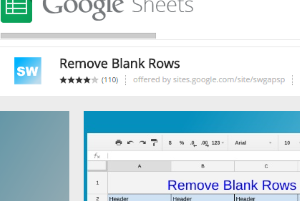
This tutorial explains how to delete or hide blank rows in a Google Sheet together. It can be done using a Google Sheets add-on, named Remove Blank Rows.
→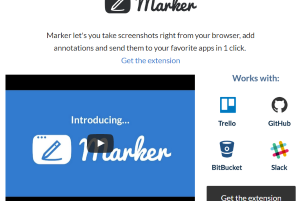
Marker is a free Chrome extension to take webpage screenshot (full or specific region), annotate it, and send to your Trello and GitHub accounts.
→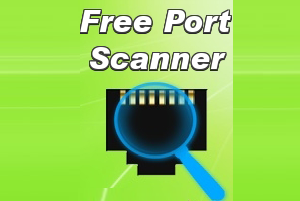
Here are 5 free port scanner software for Windows. These software let you check which ports are opened or closed on your network.
→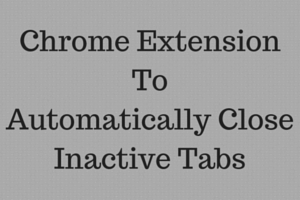
Tab Wrangler is a free Chrome extension to close inactive tabs automatically after a certain time period. Stores closed tabs as history to re-open them.
→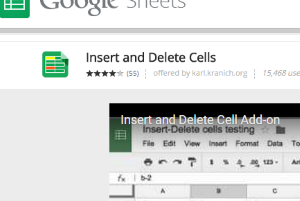
This tutorial explains how to insert and delete cells in spreadsheet. It can be done using a plugin. You can delete and insert cells in between other cells.
→![Translate any Word by Selecting the Text and Holding Alt Key [Firefox]](https://www.ilovefreesoftware.com/wp-content/uploads/2015/09/Firefox-Plugin-to-Translate-any-Text-Without-leaving-the-Active-tab.png)
Google Selection Translate is a free Firefox plugin to translate any word by just selecting the text and holding the Alt key without leaving the active tab.
→