How To Send Bulk Gmail Emails as Individual Emails
GMass is a free Chrome extension to send a single email to bulk recipients as individual emails. It can also send emails as replies and tracks emails.
→GMass is a free Chrome extension to send a single email to bulk recipients as individual emails. It can also send emails as replies and tracks emails.
→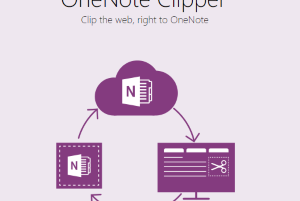
OneNote Clipper is a free Chrome extension to save webpages to OneNote. You can also capture the full webpage or a region to save to your OneNote account.
→
Here’s a list of 5 white noise extensions for Chrome which you can use to play relaxing white noise inside Google Chrome.
→Mixmax is a free email tracker, scheduler, and reminder extension for Chrome. You can also create polls, schedule meetings, and integrate Dropbox account.
→
Copy All Urls is a free Chrome extension to automatically copy URLs of all opened tabs or only selected tabs and paste to Notepad or any other text editor.
→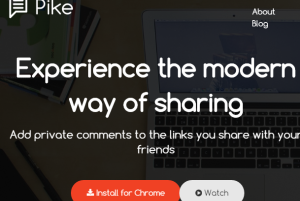
Pike is a free Chrome plugin to add private comments to webpages. You can also mention friends to share those webpages and let them read private comments.
→
Github Time Travel is a Firefox plugin to browse Github commits by date. A Date button is added to a particular Github commit page to easily browse commits.
→
This tutorial explains how to view source code of any Opera extension. You can also view images, CSS, and other files associated with any extension.
→![How to Draw and Insert Tables in Gmail [Chrome Extension]](https://www.ilovefreesoftware.com/wp-content/uploads/2015/09/Draw-Insert.png)
Mixmax is a free Chrome extension to draw and insert tables in Gmail. You can also add more rows and columns or delete unwanted rows and columns from table.
→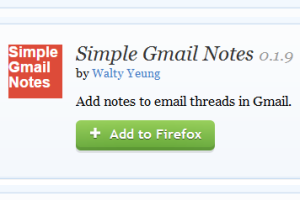
Simple Gmail Notes is a Firefox add-on to add notes to any Gmail email. This will help to add and remind you of important tasks related to an email.
→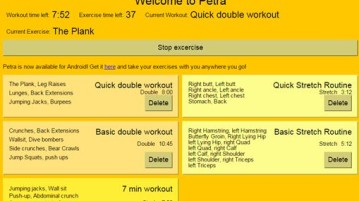
Here’s a list of 5 weight loss extensions for Coogle Chrome which you can use to find tips and advice on how to lose weight.
→![Create To-do List from Your Important Gmail Emails [Chrome] InboxVudu for Gmail](https://www.ilovefreesoftware.com/wp-content/uploads/2015/08/InboxVudu-for-Gmail-300x201.png)
InboxVudu for Gmail is a handy Chrome extension that automatically creates to-do list from your important emails (Inbox and sent emails).
→
Web Boost is an innovative Chrome Extension to boost internet speed and reduce data usage. It achieves that by not downloading some website blocks.
→
This tutorial explains how to view the source code of any extension of Chrome. It can be done by using an extension or by manually checking the source code.
→