
How To View Own Images In New Tab Of Google Chrome?
This article explains how to view own images in new tab of Google Chrome. Image Viewer in New Tab lets you view image slideshow in Google Chrome’s new tab.
→
This article explains how to view own images in new tab of Google Chrome. Image Viewer in New Tab lets you view image slideshow in Google Chrome’s new tab.
→
This article discusses 5 best download managers for Windows 10. These download managers have features that let you download multiple files easy & super fast
→
This article details 5 best cloud storage services for Windows 10. These cloud storage services offer tons of free storage for your Windows 10 documents.
→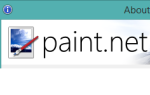
Here is the list of 7 best free Paint.NET plugins. Each plugin serves a specific task, like you can bulk resize images, create animated GIF, open SVG, etc.
→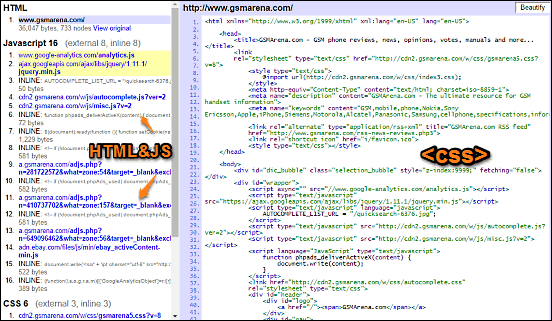
This article explains how to view CSS of webpages in Google Chrome. Using Quick source viewer, a Chrome extension, you can view CSS, HTML & JS of webpages.
→
This article explains how to stop images on webpages from being downloaded in Google Chrome. Block image, a Chrome extension, can block images and videos.
→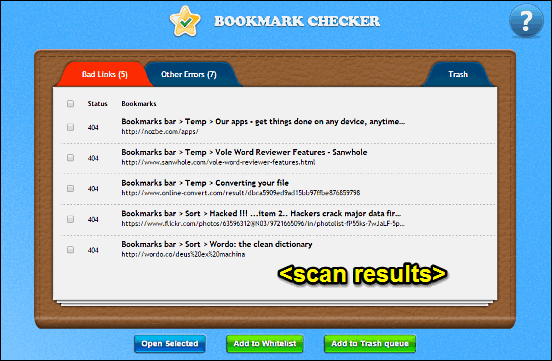
This article details how to remove broken bookmarks in Google Chrome. Bookmark Checker, a Chrome extension, can scan as well as delete the broken bookmarks.
→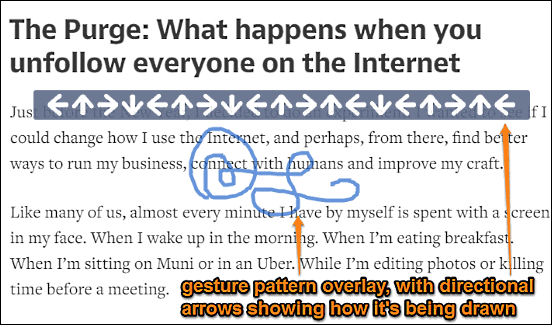
This article explains how to use mouse gestures to control Google Chrome. The crxMouse Chrome Gestures extension lets you set gestures for browser actions.
→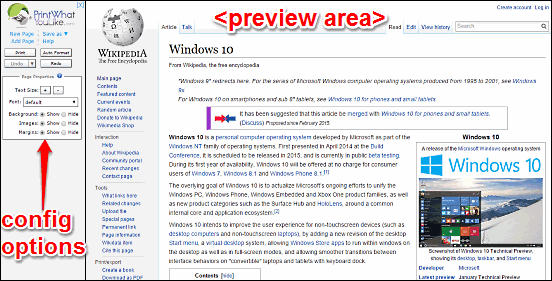
This article details how to save webpages as text only PDF in Google Chrome. Using PrintWhatYouLike, you can strip images, margins etc. Can Save as HTML too
→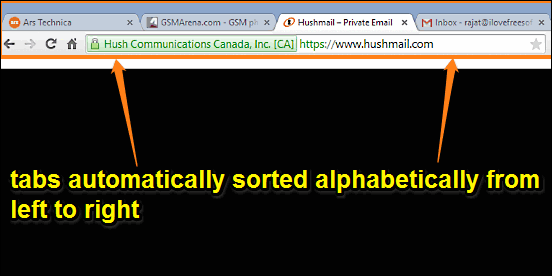
This article details how to auto arrange tabs alphabetically in Google Chrome. The Tab Grouper extension can auto arrange tabs alphabetically left to right.
→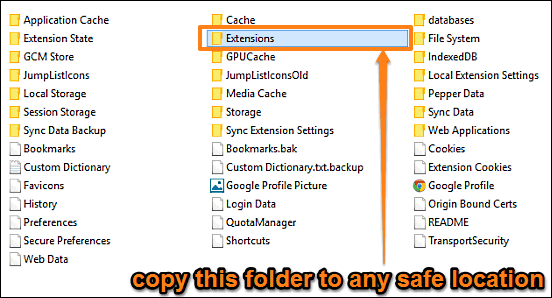
This article details how to manually backup extensions in Google Chrome. You can backup extensions & more by backing up contents of Google profile folder.
→
Here are 7 free VLC plugins. Each plugin serves a specific purpose: remove duplicates from playlist, create timestamps for media files, learn lyrics, etc.
→
This article details how to copy all links on a webpage in Google Chrome. Using Copy Links extension, you can copy both web-links, as well as text links.
→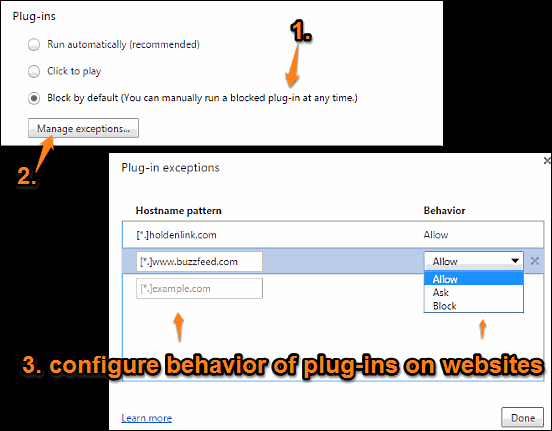
This article explains how to enable Flash on selective websites in Google Chrome. You can enable/disable plugins like Flash, Java etc. on selective websites
→