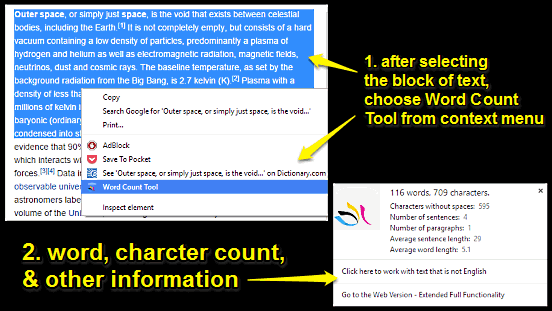
How To Find Word And Character Count Of Selected Text In Google Chrome?
This article explains how to find word and character count of selected text in Google Chrome. You can also find information such as average sentence length.
→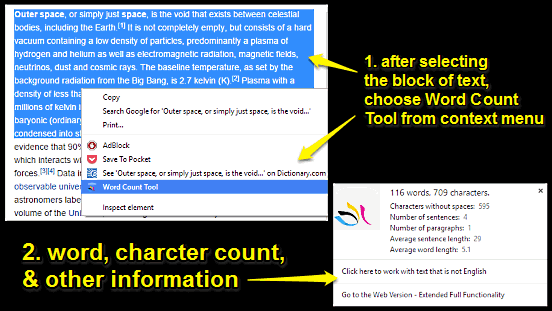
This article explains how to find word and character count of selected text in Google Chrome. You can also find information such as average sentence length.
→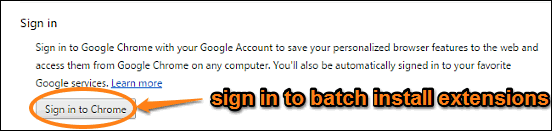
This article explains how to batch install and uninstall extensions in Google Chrome. You can do so by logging in/out of account to which they are synced.
→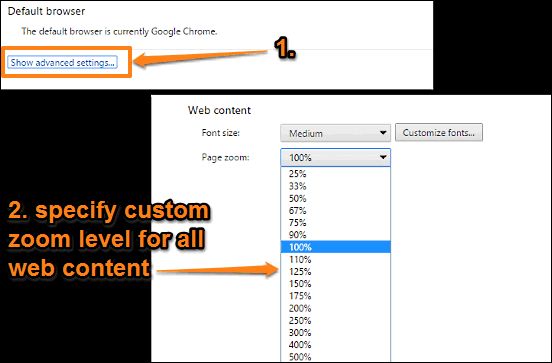
This article details how to set default zoom level in Google Chrome. You can set custom zoom level for all websites, and Chrome pages.
→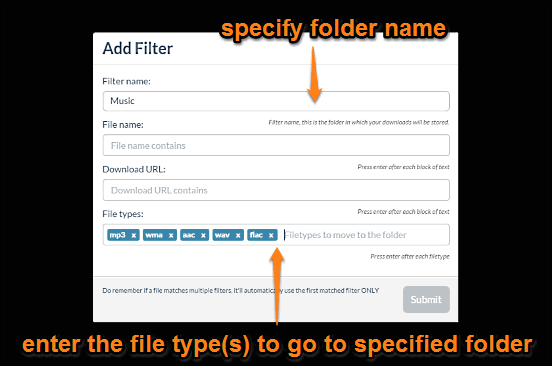
This article explains how to save downloads to different folders based on file type in Chrome. You can use the Fruumo Download Manager extension to do this.
→
This article details how to automatically open multiple websites on startup in Google Chrome. You can specify the websites to be opened when starting Chrome
→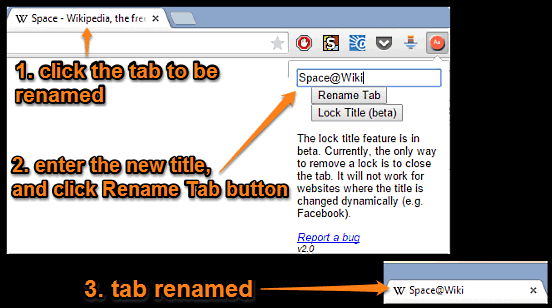
This article explains how to rename tab titles in Google Chrome. Using RenameTab extension, you can provide descriptive titles to active Google Chrome tabs.
→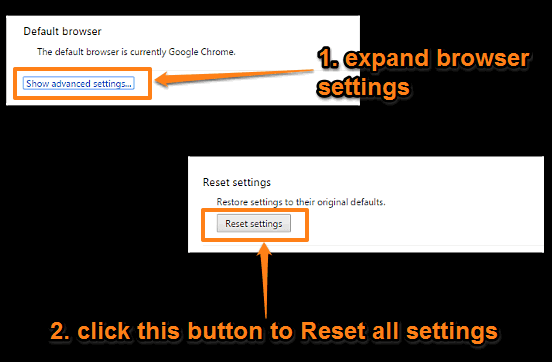
This article explains how to reset all settings to default in Google Chrome. You can reset the browser to default settings to correct errors, slowdowns etc.
→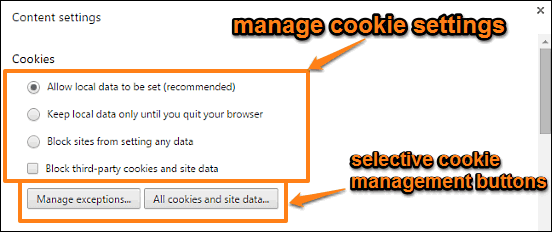
This blog post details how to see, delete cookies of a website in Google Chrome. Using this, you can selectively choose and delete cookies of the websites.
→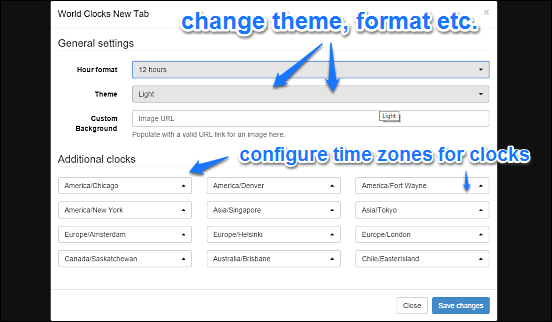
This article details how to show time of different countries in new tab of Google Chrome. You can use the world clocks new tab page extension to do this.
→
Here’s a list of 4 hangman games for Chrome which you can use to have fun by playing hangman when waiting for the download to finish.
→
This article explains how to allow pop-ups from selective websites in Google Chrome. You can selectively enable or disable pop-ups from individual websites.
→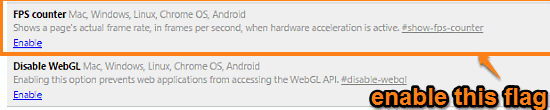
This article explains how to view Frame Rate of a webpage in Google Chrome. Using the FPS Counter flag, you can view the real time Frame Rate of a webpage.
→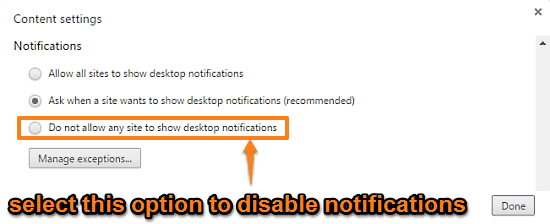
This article explains how to disable website desktop notifications in Google Chrome. Although they are useful, you can disable them if you find them nagging
→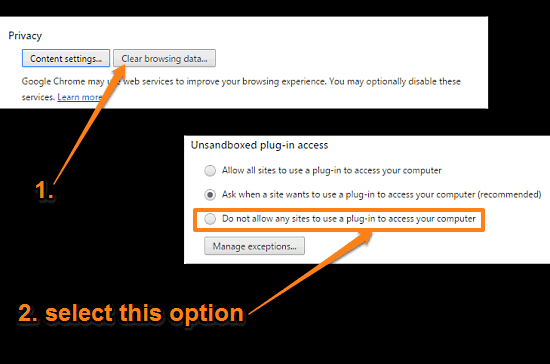
This article details how to Have Google Chrome Deny Installed Plugins access to data stored on computer. This way, no plugin can bypass Chrome’s sandbox.
→