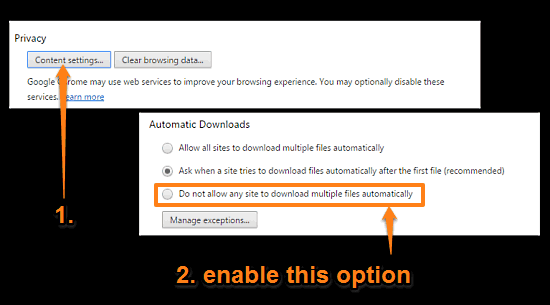
Disable Multiple Simultaneous Downloads From A Website In Google Chrome
This tutorial details how to disable multiple simultaneous downloads from a website in Google Chrome. Doing this leads to better overall downloading speeds.
→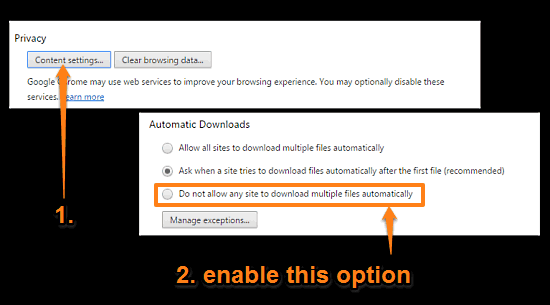
This tutorial details how to disable multiple simultaneous downloads from a website in Google Chrome. Doing this leads to better overall downloading speeds.
→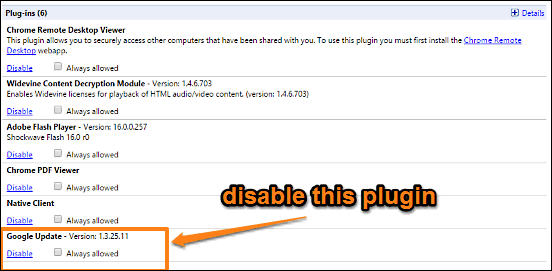
This article describes how to disable automatic update in Google Chrome. You can do this by disabling Google Update plugin, which handles browser updates.
→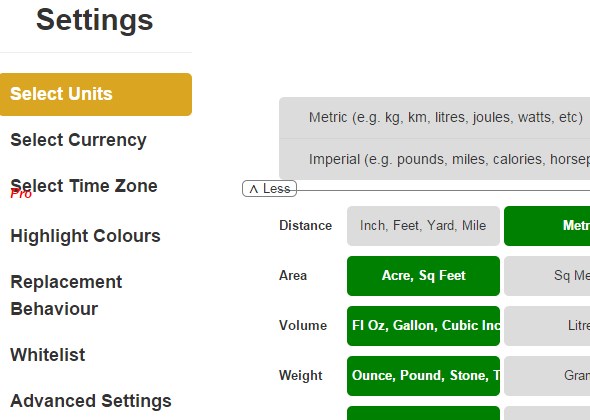
Here’s a list of 5 unit converter extensions for Chrome which you can use to convert between metric and imperial units of measurement.
→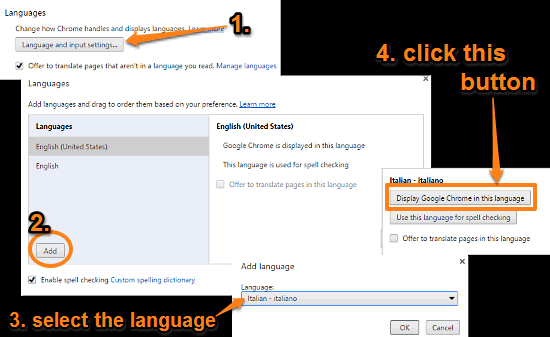
This article explains how to change the display language in Google Chrome. The chosen language can be used to display Chrome’s text elements like menus etc.
→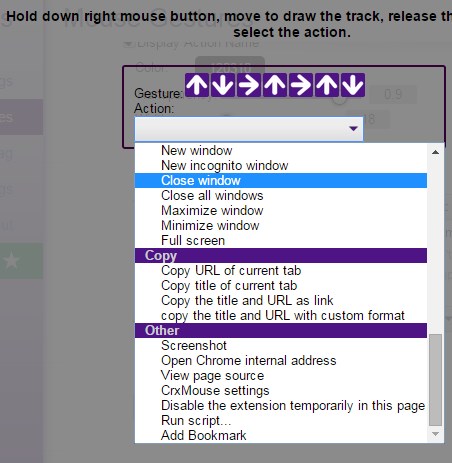
Here’s a list of 4 mouse gesture extensions for Google Chrome which you can use to assign mouse gestures to browser actions like navigation, browsing, etc.
→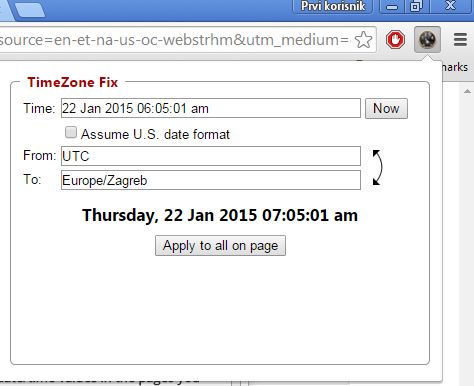
Here’s a list of 5-time format converter extensions for Chrome, which you can use to convert time between Unix timestamps and also world time zones.
→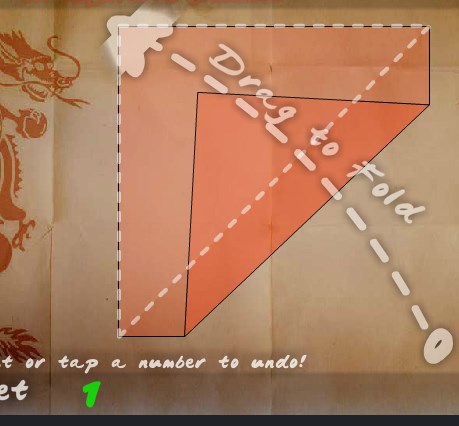
Here’s a list of 3 free origami extensions for Google Chrome which you can use to learn how to create origami.
→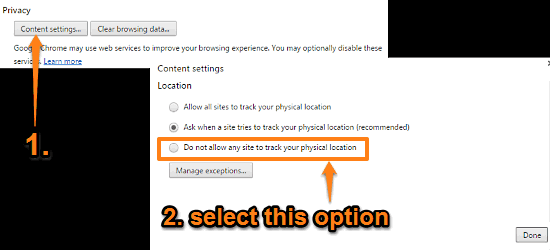
This tutorial details how to prevent websites from accessing your location in Google Chrome. You can disable location access for websites for more privacy.
→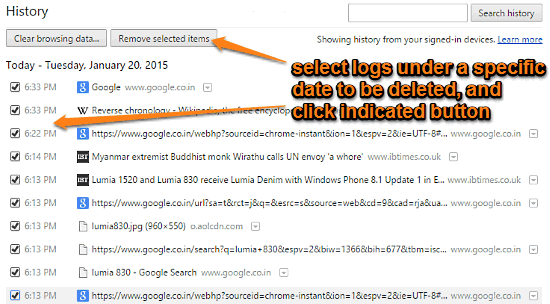
This tutorial explains how to delete browsing history of specific dates in Google Chrome. You can select logs filed under specific dates and delete them.
→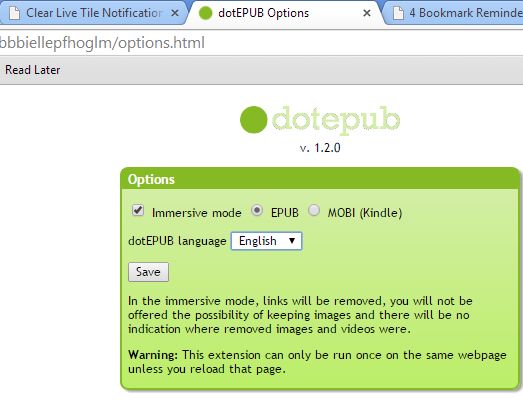
Here’s a list of 4 website download extensions for Chrome which you can use to download and save web pages for offline reading when using Chrome.
→
Here’s a list of 3 new tab Google Calendar event extensions for Chrome which can be used to show events from Google Calendar every time a new tab is open.
→
Here is the list of 5 free WiFi network monitoring software. These software are helpful to check unknown devices connected to your WiFi network.
→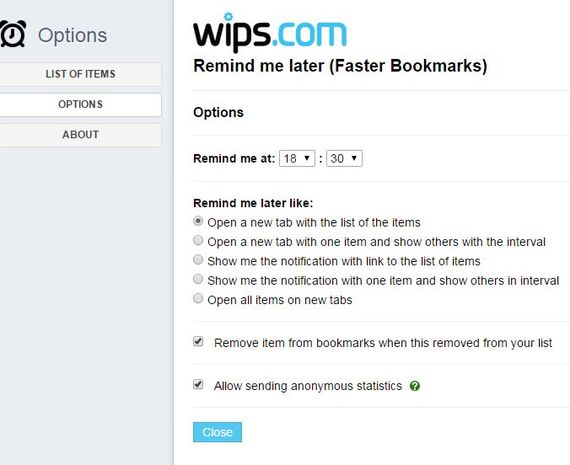
Here’s a list of 4 bookmark reminder extensions for Google Chrome which you can use to setup notification and reminder for the bookmarks that you save.
→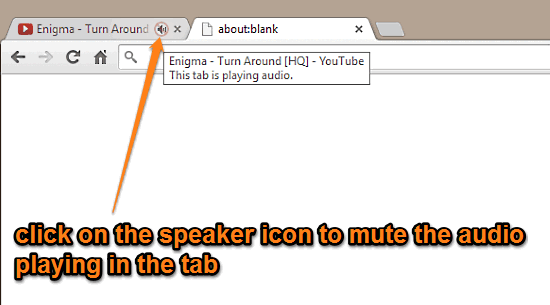
This article explains how to mute audio playing in any Google Chrome tab. You can enable a flag and then click the speaker icon on the tab to mute audio.
→