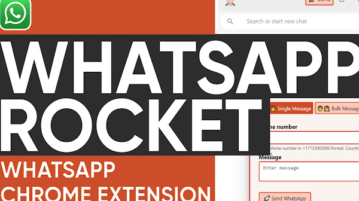
Free WhatsApp Marketing Tool to Send Bulk Messages from WhatsApp Web
Here is a free Chrome extension to automate sending bulk messages on WhatsApp Web. Use it to send order confirmation or reminders to contacts
→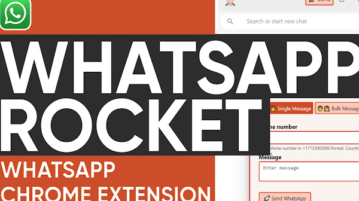
Here is a free Chrome extension to automate sending bulk messages on WhatsApp Web. Use it to send order confirmation or reminders to contacts
→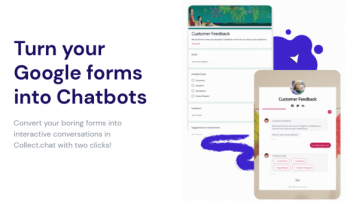
Convert your boring forms into interactive conversations in Collect.chat with two clicks! Turn your Google forms into Chatbots
→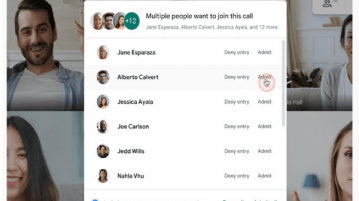
Here is a free Chrome extension for Google Meet to automatically admit participants in a meeting without your intervention
→
Here is a free illustration plugin for Figma for personal, commercial use. Use it to search and add doodle and human illustrations to Figma
→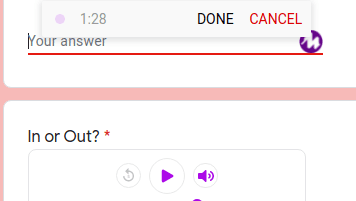
See how to embed voice recordings in a Google Form in the question field and also let others submit a response in their voice as well
→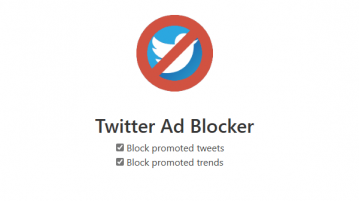
Here is a free Twitter Ad blocker Firefox add-on to block promoted tweets, trends. Use the browser add-on mentioned to get rid of them
→
See how to block Twitter users based on specific words in their bio. Use the browser extension to do that without your intervention.
→
Incognito Toggle is a free and simple Chrome extension to switch current Chrome window to regular browsing or incognito window in just one click.
→
Here is a free WooCommerce plugin to convert all the $0.0 prices on your Store to “Free”. Or, just enter any text in place or zero pricing
→
Here is a free Chrome extension to find email addresses for GitHub users and repository pages. Find emails of contributors as well
→
In this article, you will read about a free chrome extension that lets you save selected text from websites to Google Docs, Collate.
→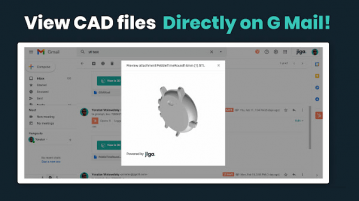
Here is a free Chrome extension to view stl, stp, prt, slp, sldprt, step, 3dxml, obj, iges, and x_t files from Gmail attachments directly
→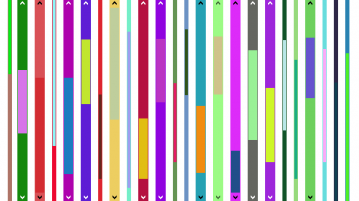
Here is a free Firefox add-on to customize the color and width of the scrollbar in a few clicks. Also works with Chrome and Ms Edge
→
Here is a simple Chrome pluging to download torrents on remote torrent clients installed on VPS or PC in just a couple of clicks
→