
How to Save Firefox Bookmarks on Blockchain Decentralized Network?
This article covers a free privacy-focused decentralized bookmark manager for Firefox that lets you save bookmarks on a blockchain based encrypted network.
→
This article covers a free privacy-focused decentralized bookmark manager for Firefox that lets you save bookmarks on a blockchain based encrypted network.
→
Here is a free automatic YouTube note taking extension to create text notes from a YouTube video. You can download notes as PDF or WORD file to your PC.
→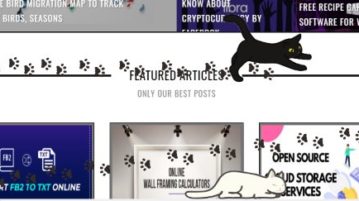
CatCatCatCaaaaaaaaaaaaat is a cute cat extension for Chrome to make cats run all over your browser. Install this extension and see cats run all over.
→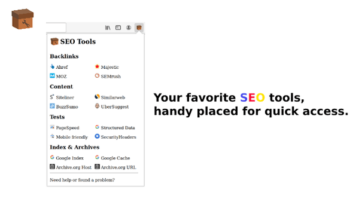
Here is a free SEO browser extension to quickly access popular SEO tools and services in a click. Access Moz, Majestic, Internet Archive, Ahrefs quickly
→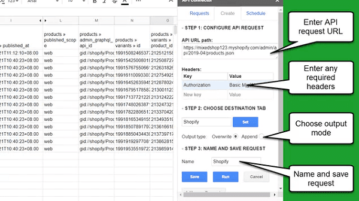
Here’s a Google Sheet addon to import, extract API data into Google Sheets. Use it to save multiple API URLs and extract and parse JSON data into sheets
→
Here is a free add-on to create temporary containers in Firefox to isolate websites data from each other. Containers are deleted automatically or manually.
→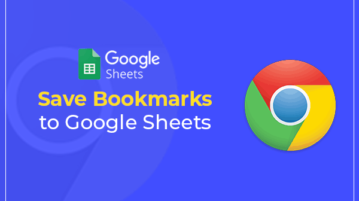
Here, you can save bookmarks to Google Sheets in just one click. Bookmark webpages with this Chrome extension and get the links saved in Google Sheets.
→
Here’s a free and fast WordPress search plugin to search through all posts in milliseconds. Use this plugin to add instant search functionality on your site
→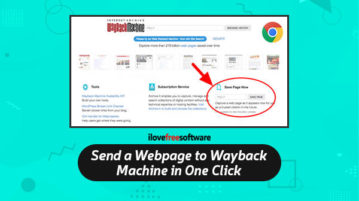
Here is a Chrome extension to send a webpage to wayback machine in one click. View the webpage screenshots by date, year, time crawled by wayback machine.
→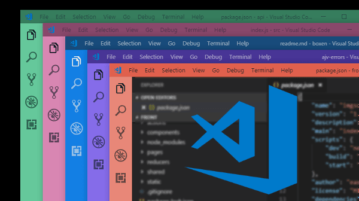
Here is a free plugin to color code VS Code workspaces separately. Use this extension to change color of multiple workspaces to easily identify them
→
Here is a free Chrome extension to download InVision prototype as images. You can use extension icon and then save prototype images as JPG or PNG.
→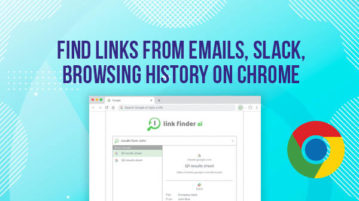
Here’s a Chrome extension to find links from Gmail, Outlook, Messenger, bookmarks, browsing history, etc. You can search for any opened link using a hotkey.
→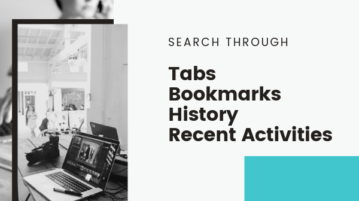
This article covers a free Chrome extension that lets you search through active tabs, recently closed tabs, bookmarks, history, and recently viewed.
→
Here is a free Gmail Mail merge extension with email tracking. You can generate a template to send personalized emails to many recipients.
→