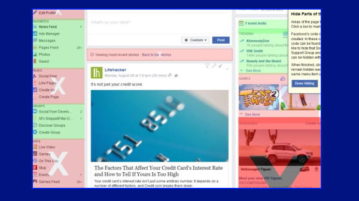
Hide Facebook Posts Containing Specific Words from Your Facebook Feed
This article covers how to hide Facebook posts containing specific words from your Facebook feed. For this, you can use a free Chrome extension.
→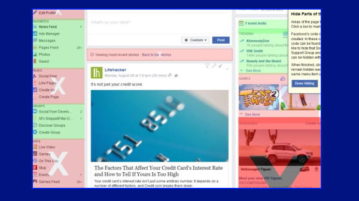
This article covers how to hide Facebook posts containing specific words from your Facebook feed. For this, you can use a free Chrome extension.
→
Here is the chrome extension to search Gmail, Stack, file, and documents in one place. Change the order of the displayed result and access other features.
→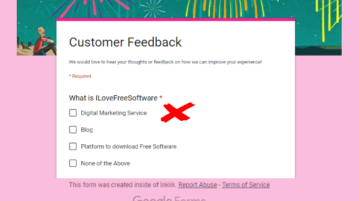
Learn how to remove an answer choice after being selected a number of times in Google Forms. It can be done using a free “Choice Eliminator 2” add-on.
→
Here you will read about how to use multiple applications in a single window. All you need to drag the window and drop onto the interface to view in tabs.
→
Here is free Chrome tab manager to sort, export tabs from all Chrome windows. You can drag and drop the tabs and access other features as well.
→
Here is a free Bot mentioned to block spam in Telegram groups. Block URLs, forwarded messages, documents, images, voice notes, participants with long name
→
Stencil plugin for WordPress lets you design, create blog images and download them. Save your work and use vast library of graphics and illustrations
→
Here is the free software to create 3D images on Windows. You just need to add multiple images and control the stack parameters and view image in 3D mode.
→
This article covers a freemium plug-in for MS PowerPoint that brings audience feedback options to PowerPoint along with modern design and animations.
→
Here is how to read deleted messages of Facebook messenger. In just a few simple steps, you can access this Chrome extension and read deleted message.
→Here is a an unlimited email tracker for Gmail. Use the Chrome extension mentioned here and track Gmail emails with useful statistics like clicks, opens
→
Here is a free tool to audit website for visually impaired with tab navigation flow in Chrome. Use the Chrome extension and developer website for visually impaired
→
Here, you will about how to copy text Image in Firefox using free OCR add-ons. You can easily take out text from the images.
→
See how to add Caps Lock notifier to password fields on websites. Use the simple addon mentioned here to see whether caps lock is on
→