
Content Filter Firefox Add-ons to hide Unwanted Words on Websites
Here are content filter Firefox add-ons to hide unwanted words on websites. You can easily replace/hide words with other words & characters.
→
Here are content filter Firefox add-ons to hide unwanted words on websites. You can easily replace/hide words with other words & characters.
→
Learn how to generate direct download link In Google Drive from right click menu. Use simple Drive extension mentioned here and then get link of any file
→
HTTP/2 Indicator is a free Firefox add-on to check if a website uses HTTP/2 protocol. Try this and detect sites if they are faster to load.
→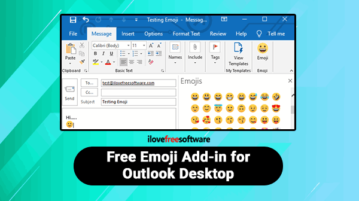
Here is a free emoji add-in for Outlook desktop to send emoji in emails. You can search for an emoji or use categories to find and add emoji in email.
→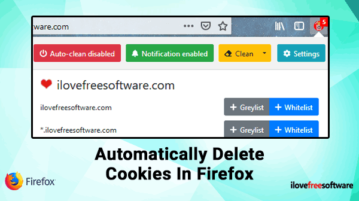
Here, you will know about how to automatically delete cookies in Firefox excluding whitelisted websites. You can control cookies for mulitple websites.
→
This article covers a free GitHub Email Extractor which lets you see the email address of a GitHub user on the profile page.
→
Here is a free WordPress plugin for displaying chat conversations between people. Display Facebook, WhatsApp, Snapchat like conversations on site
→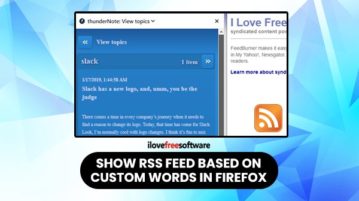
Here is the Firefox add-on called thunderNote to show feed based on custom words. Add RSS site URL, keywords and set the range of time to view content.
→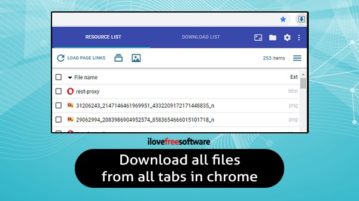
Here, I cover a Chrome extension called Simple mass downloader. You can download all links of images, videos, and text of active tab or from all tabs.
→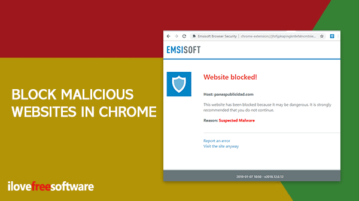
In this article, you will read about Emsisoft Browser Security Chrome extension which automatically blocks malicious and phishing websites.
→
Here, I cover how to create tournament bracket with Google Sheets. Using this add-on, you can create tournament brackets easily and lead competitors.
→
Here is how to create crossword puzzle using Google Sheets. You can install a free Google Sheets add-on, create crosswords and take prints.
→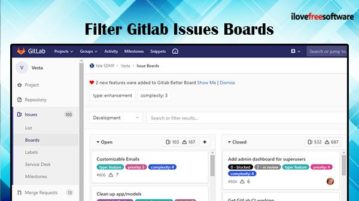
Here is how to filter GitLab issues boards using tags. You can add labels or tags present in Issues boards and then click on any label to filter the list.
→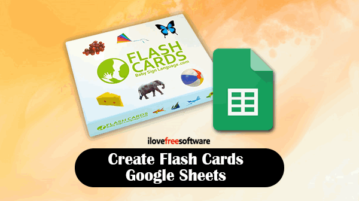
Here, I cover a Flippity flashcard template which you can use in Google sheets. Generate a link and share it with your friends.
→