
How To Set Gmail Labels as Tabs
This article talks about a free Google Chrome extension to set Gmail Labels as Tabs. By doing so, you can easily access your Labels right from the top.
→
This article talks about a free Google Chrome extension to set Gmail Labels as Tabs. By doing so, you can easily access your Labels right from the top.
→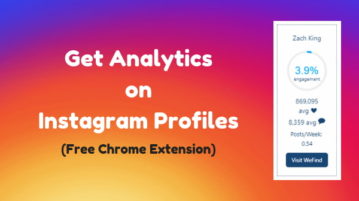
This article covers a free Google Chrome Extension to get analytics on Instagram profiles. This extension shows average engagement stats of Instagram users.
→
Here is a free cross browser testing plugin for WordPress. Use it to check your website in different mobile and desktop browsers like Chrome, Firefox, Opera
→
Bypass Paywalls is a Firefox add-on to read Paywall content without subscription. It lets you access confind data for Medium, The New York Times, Quora, etc
→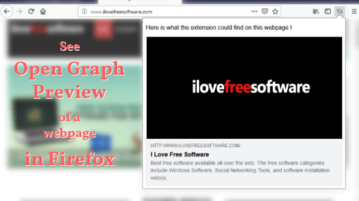
This article talks about a free Firefox add-on that lets you preview the open graph of a webpage.
→
Here is a free drag and drop HTML email editor for Gmail. Use to create and send professional looking emails like newsletters, invitations from your Gmail
→
This article covers a simple tool to convert blog post into video. With this tool, you can create a video from a blog post and download it to your computer.
→
This article talks about a free Gmail add-on that offers free visually rich templates to make regular emails beautiful and more engaging.
→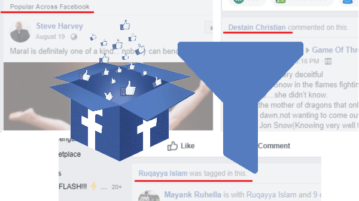
Learn how to see Facebook posts only from your friends and pages you follow. Use the simple tool mentioned here to filter FB news feed, remove junk stories
→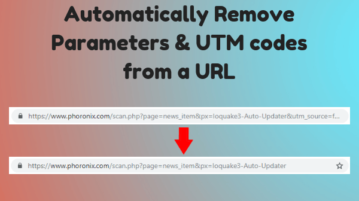
This article covers a simple method to automatically remove parameters like UTM codes from a URL to give you a neat and tracking free URL.
→
Here is how to see languages used by a GitHub user on a profile page. A beautiful pie chart on user’s profile page shows languages used for repositories.
→
Here is a free Firefox addon to see larger version of images on a webpage. See original version of an image on FB, Imgur, etc., quickly. Save images on PC.
→
Learn how to export all WordPress URLs in Excel. Use a free plugin for WordPress mentioned here and then save all URLs of published, pending, drafts posts
→
Here is a free Chrome extension to see Google Analytics calls without Chrome console. Use this extension to see Segment and live events in one click
→