
Firefox SEO Addon to See Majestic, Moz Metrics, Backlinks, PA, DA, TF
Here is a free Firefox SEO addon to see Majestic, Moz metrics, Backlinks, Long tail keywords, PA, DA, Alexa rank, keyword density, page load speed,TF, CF
→
Here is a free Firefox SEO addon to see Majestic, Moz metrics, Backlinks, Long tail keywords, PA, DA, Alexa rank, keyword density, page load speed,TF, CF
→
URL Envy is a free add-on to edit URL parameters in Firefox sidebar. You can edit keys and values, add new keys/values, as well as delete existing keys.
→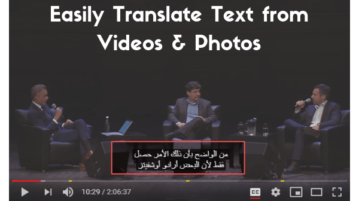
This article talks about a free Google Chrome extension that can extract text from a video, image, or PDF and translate it into another language.
→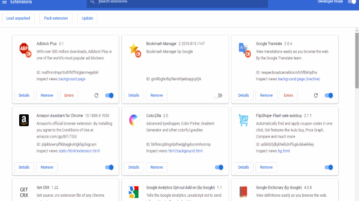
This tutorial covers how to update any Chrome extension manually. For doing this, you can use a free Chrome extension, known as “Get CRX”.
→
Here is a free Chrome extension to replace webpage content with lorem ipsum text and images. You can also replace background images, blur iframes, etc.
→Here are some free email tracking blocker for Gmail to block email read receipts and other tracking links. Use these extensions to disable open email track
→
Learn how to compare price of a product on different Amazon local websites. Supported sites are Amazon.com, .ca, .co.uk, .es, Amazon.co.jp, .de, .it, au, etc.
→
Here are 5 free Chrome extensions to change Vimeo video speed. You can use speed control bar and/or keyboard shortcuts to speed up and slow down video.
→
Here are 4 best free Chrome extensions to change Instagram video speed. You can slow down an Instagram video or speed up video using hotkeys or speed menu.
→
Here are 5 free Chrome extensions to change Facebook video speed. You can speed up, slow down, rewind and advance Facebook video speed.
→
Here are 4 free Chrome extensions to change Twitter video speed. You can slow down as well as speed up any Twitter video using hotkey and/or speed panel.
→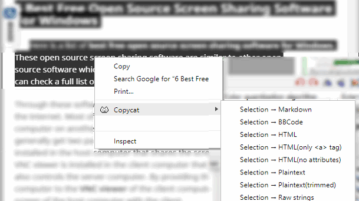
Here is a free Chrome extension to copy webpage content as HTML, Markdown, BBCode formatting, plain text, etc. This extension is named as “Copycat”.
→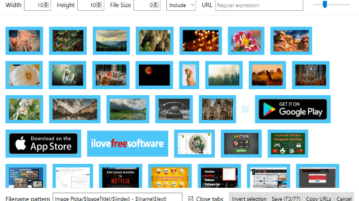
This tutorial shows how to download images from all open tabs in Firefox. You can first preview the thumbnails of all the images of tabs and then save them.
→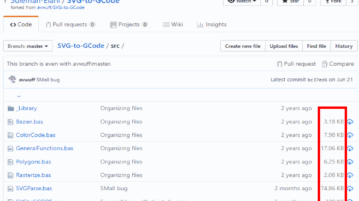
This tutorial covers how to view size of each file in GitHub repository. You can do this with a free Chrome extension, named as “Enhanced Github”.
→