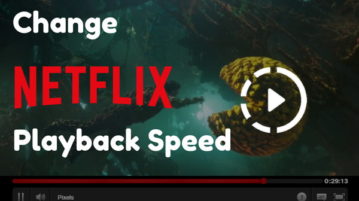
Change Netflix Playback Speed With These Free Extensions
Here are 5 free Google Chrome extensions that let you change the Netflix playback speed. These extensions can be customized as per users liking.
→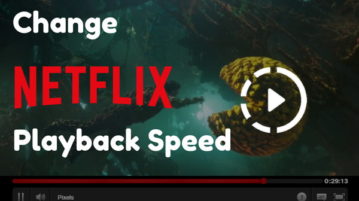
Here are 5 free Google Chrome extensions that let you change the Netflix playback speed. These extensions can be customized as per users liking.
→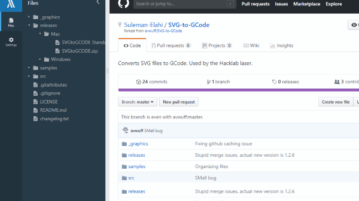
Here is a Chrome extension that provides file explorer for GitHub to view files of a GitHub repo in a tree structure. Its name is “Insight.io for Github”.
→
This article talks about 3 free Google Chrome extensions that let you change the brightness, contrast, and saturation of the Netflix stream.
→
Here is a free Chrome extension to create table of contents for files changed in any pull request in GitHub. It is named as “GitHub Diff Explorer”.
→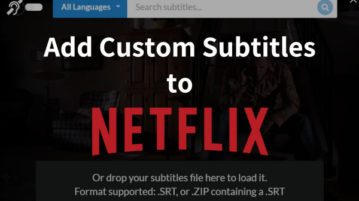
Here are 3 free extensions to add custom subtitles to Netflix. These extensions allow you to load custom subtitles to Netflix on Google Chrome.
→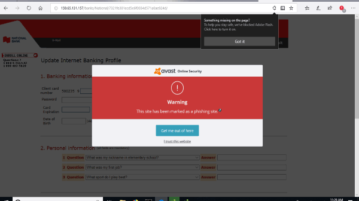
Avast Online Security is a free extension for Microsoft Edge. It helps to protect users from phishing sites, check if a site is safe to browse, etc.
→
This article talks about a free Google Chrome extension that lets you wach Netflix remotely together. It also lets you have a chat while watching.
→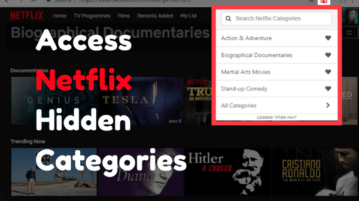
Here are 5 free Google Chrome extensions that let you access Netflix hidden categories. The hidden categories open whole new Netflix territories to browse.
→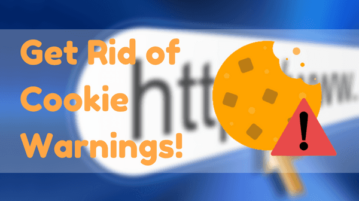
This article covers a free browser extension that disables cookie warnings from all the websites except the ones which are whitelisted.
→
This article covers 2 free Google Chrome extensions to stream Netflix in HD on PC. These extension force the Netflix video quality to high definition.
→
This tutorial covers a simple step by step guide to allow only specific websites in Google Chrome and block the rest of the web.
→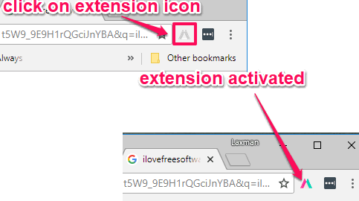
Here is how to enable “Copy” on websites that block it. You can use the right-click context menu as well as highlight text for copy in such websites.
→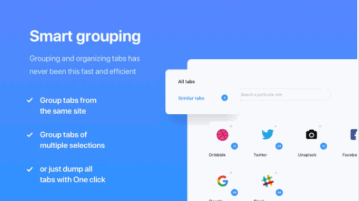
Infinite Tabs Manager is a free extension to group opened tabs of same website in Chrome. Later, you can restore those tabs anytime with a single click.
→
Learn how to get Hacker News notifications for comments on subscribed threads. Use the tool mentioned here and get notifications for new comments from subscribed HN’s thread
→