
How To Export List of Facebook Friends
This tutorial explains how to export list of Facebook friends. You can download the list of Facebook friends as JSON or HTML file. For this, I have covered two methods in this tutorial.
→
This tutorial explains how to export list of Facebook friends. You can download the list of Facebook friends as JSON or HTML file. For this, I have covered two methods in this tutorial.
→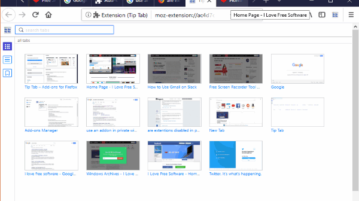
This tutorial explains how to see thumbnails of all Firefox tabs. You can use a free add-on, known as “Tip Tab” for this. When you will click add-on icon, it shows thumbnails of all tabs, including private and other windows, in a new tab. You can also zoom in a thumbnail and click on any thumbnail to access that tab.
→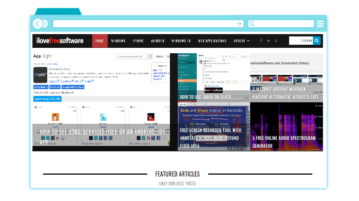
This tutorial explains how to disable new tab in Google Chrome. You can first set the maximum number of tabs, say 1, that can be opened in Chrome browser and when you will try to open a new tab, it won’t open. For this, you need to use a free Chrome extension, called “xTab”.
→
This tutorial explains how to add bookmarks to specific folders using hotkeys in Google Chrome. You can set four folders of your choice and then create custom hotkeys for those folders in Chrome. After that, pressing a hotkey on a webpage will bookmark and store it in the folder associated with that hotkey.
→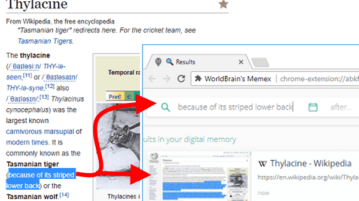
Learn how to search browser history by website text. Use the Chrome extension that is explained here and search previously websites or bookmarks by entering whatever you remember about it
→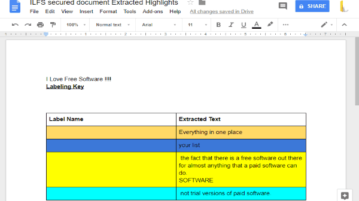
This tutorial explains how to extract highlighted text as a separate document in Google Docs. You can extract all the highlighted text by sequence or color as separate Google Docs document.
→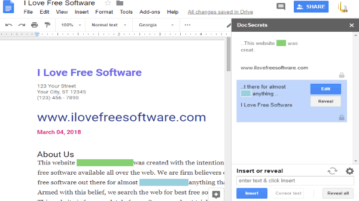
This tutorial explains how to hide sensitive information in Google Docs document. You can select any text and then hide and encrypt it in just two or three simple steps. Apart from that, you can also add a custom text at the cursor position and hide it easily. It can be done using “DocSecrets” add-on.
→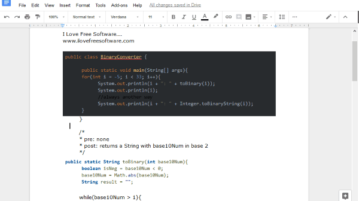
This tutorial explains how to add syntax highlighting to code in Google Docs. You can do this using a free “Code Blocks” add-on for Google Docs. You can select code, use different syntax highlighting themes and select any theme. You can also preview output before adding syntax highlighting to code.
→
This tutorial explains how to mark any issue and pull request as unread in GitHub. You can do this using a free “Refined GitHub” Chrome extension. Use the extension and access any pull request or issue and you will see “mark as unread” button on the right side.
→Here is simple tutorial to show you how to block Facebook tracking in Firefox using Facebook in separate container. It isolates the regular browsing activities from Facebook activities.
→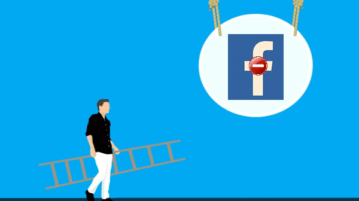
This tutorial explains how to bulk delete Facebook posts. You can select a specific year and month and then delete all your Facebook posts for that particular time period. For this, you need to use a free Chrome extension, called “Social Book Post Manager”.
→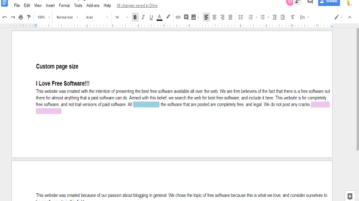
This tutorial explains how to change Google Docs page size to custom page size. You can select a unit (inches, points, or millimeters) and enter width and height (dimensions) for that particular unit to change Google Docs page size. For this, you need to use a free add-on “Page Sizer”.
→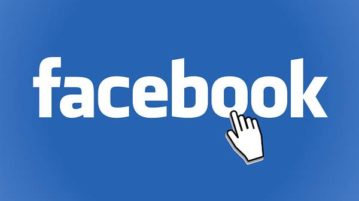
This tutorial explains how to unlike Facebook posts for a specific time period. You can add the year and month, include exclude certain text, and then unlike all those posts that meet the set options with two clicks.
→
This tutorial explains how to bulk hide Facebook posts. You can hide Facebook posts for a particular year and month (or all months for the selected year). This can be done using “Social Book Post Manager”. You can also unhide those posts later anytime.
→