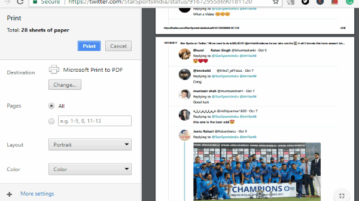
How to Save Twitter Conversation Thread as PDF
This tutorial covers how to save Twitter conversation thread as PDF file. This can be done using a free Chrome extension and Print feature of Chrome.
→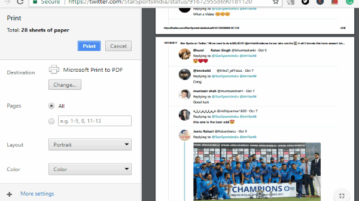
This tutorial covers how to save Twitter conversation thread as PDF file. This can be done using a free Chrome extension and Print feature of Chrome.
→
Here are some very good free email extractor Chrome plugins to extract emails from webpages. Use these to grab email, phone numbers and export results.
→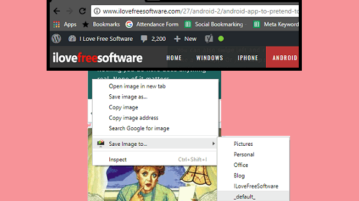
Learn how to save images to custom locations from the right click menu in Chrome. Just configure different folders and save images in those directly
→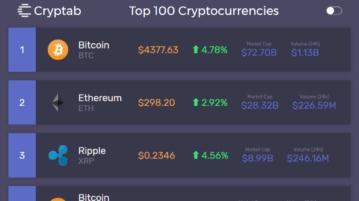
Cryptab is a free extension to see current price of cryptocurrencies in new tab of Chrome. Shows top 100 cryptocurrencies based on price, market cap, etc.
→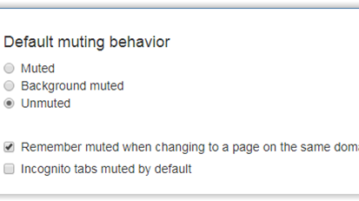
Now you can auto mute new tab in Chrome with the help of this Chrome extension. You can even add whitelist exceptions in this extension.
→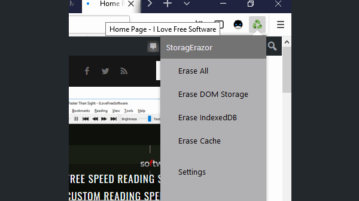
StoragErazor is a free Firefox add-on to automatically clear DOM Storage and IndexedDB data in Firefox browser. It clears this data when Firefox restarts.
→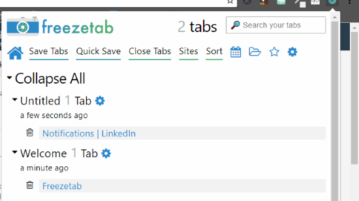
Freezetab is a free Chrome Extension To Save Chrome Tabs to view later. Save multiple tabs with a single go, sort them, and access them easily.3
→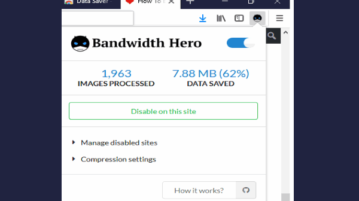
Bandwidth Hero is a free add-on to save data on Firefox by converting images to greyscale. It turns images to greyscale before loading the page.
→
UnlikeForever is a free Chrome extension to hide Like button from all Facebook posts. All you need to do is install this extension and see the magic.
→
Learn how to edit live website without coding, export design as PNG, JPG. Change color, font, border, opacity, size, position, etc., without HTML and CSS
→Know how to block email tracking and know how to block email read receipts for Gmail using this free Google Chrome extension.
→
Learn how to add syntax highlighting to code in OneNote. Here is a handy plugin for OneNote is explained for syntax formatting and syntax highlighting
→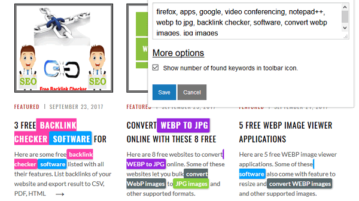
Learn how to highlight multiple keywords on webpages in Firefox. Highlight keywords with different colors and on different web pages.
→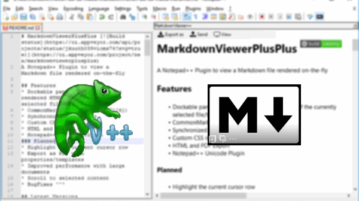
Learn how to view markdown file in Notepad++. With the help of the plugin I have explained here you can view MD files and also export them as PDF, HTML
→