
How To Book Uber Cab From Chrome On Your PC
In this tutorial, you will learn how to book Uber cab from Chrome browser in your PC, using a Chrome extension called UberChrome.
→
In this tutorial, you will learn how to book Uber cab from Chrome browser in your PC, using a Chrome extension called UberChrome.
→
Here is a free Firefox add-on to show Reddit upvotes and comments on any webpage which is posted on Reddit. It works for all external images, GIFs, etc.
→
This tutorial explains how to automatically mute all sites in Firefox browser. You can mute all sites and also add some websites to whitelist to play audio.
→
This add-on will let you edit image in Firefox without downloading it. You can apply basic image editing by changing brightness, contrast, saturation, etc.
→
Learn how to view all public photos tagged with a Facebook user. You can do this with a very simple Chrome extension “Advanced Search For Facebook”.
→
Here is how to view all posts liked by a Facebook user using Chrome browser. You can use Advanced Search For Facebook extension to check liked posts.
→
Here is how to view photos commented on by any Facebook user. You can do this using Chrome browser and a free extension “Advanced Search For Facebook”.
→
Math in Address Bar is a free Firefox add-on to solve math equations in Firefox address bar. Start typing math equation and result will show in real-time.
→
Here are 3 free add-ons to sort Firefox bookmarks. You can sort bookmarks in Firefox by URL, date added, URL, etc., using these Firefox add-ons.
→
This tutorial shows how to see videos liked by a Facebook user using Google Chrome. List of all videos that are liked by the selected FB user will visible.
→
Learn how to view Facebook photos liked by any Facebook user in Chrome. You can do this very easily using Advanced Search For Facebook Chrome extension.
→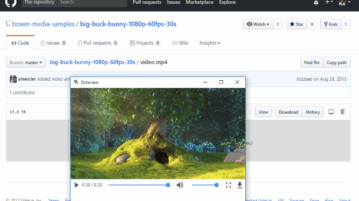
This tutorial explains how to preview files on GitHub using Chrome browser. You can preview DOCX, XLSX, MP4, OTF, DOC, and other files on GitHub.
→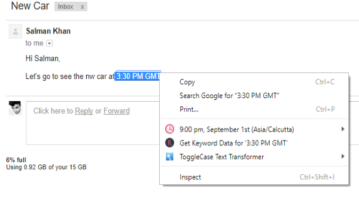
Here is a free Chrome extension to convert time to your timezone automatically just by selecting it. You can see the converted time on the context menu.
→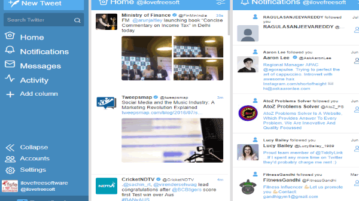
This tutorial explains how to change default TweetDeck theme with custom theme in Chrome. You can change background color, title color, layout, and more.
→