
How To Open A Tab As Private Tab Within The Normal Firefox Window
This tutorial shows how to open a tab as private tab within the normal Firefox window. You can also turn already activated tab to private tab easily.
→
This tutorial shows how to open a tab as private tab within the normal Firefox window. You can also turn already activated tab to private tab easily.
→
Here are 5 free website font changer Chrome extensions. Try various fonts on a webpage and see how it looks on that particular webpage and other pages.
→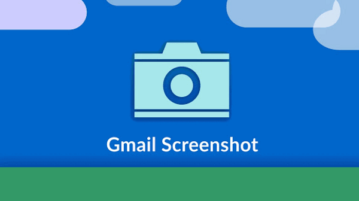
Here is a Chrome extension to capture screenshot using Gmail, annotate it, and send it in email. You can capture desktop, Chrome tab, or an application.
→
This tutorial shows how to enable Windows Alt+Tab like view in Firefox. It’ss a built-in feature of Firefox that will show opened tabs in Alt+Tab like view.
→
Here is a free browser based screen sharing service with some other useful features like audio conferencing, unlimited minutes, and more.
→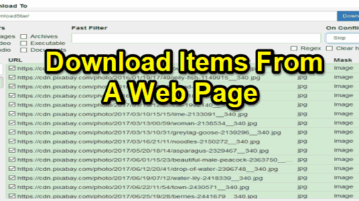
Download Star is a web scraping tool that let you download items from a webpage. It also offers filters to refine your search results.
→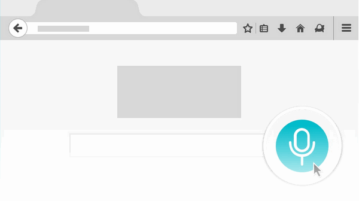
Notes is a built-in feature of Firefox to create notes on any webpage using a sidebar. You can also adjust the width of sidebar.
→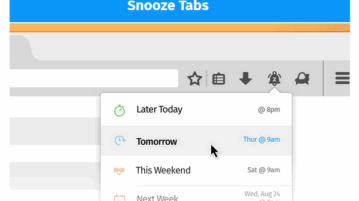
Here is a free add-on to snooze tabs in Firefox to reopen websites at scheduled time. You can pick a date and time or preset options to snooze any tab.
→
Here is a Firefox add-on to replace a word on a webpage with any other word. Wherever that particular word is on webpage, it is replaced with your own word.
→
Text replacer is a free Chrome extension to replace any word of a webpage with custom text. You can replace multiple words of a webpage with your own words.
→
Here is handy speech to text plugin for MS Word to dictate text. Use it to do speech to text conversion with multiple languages with punctuation commands.
→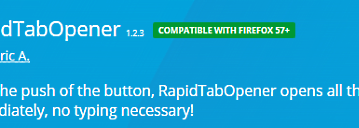
Use this extension to quickly open multiple websites in Incognito Mode in Firefox in just one click.
→
Learn how to find sheet with largest size in Excel workbook. You will see size in kb of each sheet and also see largest sheet.
→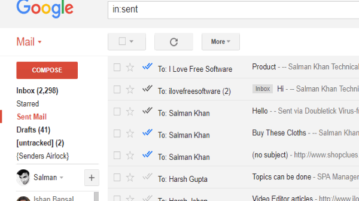
Here is a free Gmail read receipt Chrome extension that shows double ticks when your emails are opened. Track your Gmail emails and see the read receipt.
→