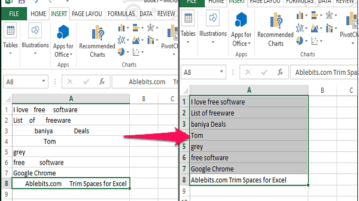
How to Remove Leading, Trailing Spaces From Entire Excel Sheet, Replace Multiple Spaces with Single
This tutorial explains how to remove leading, trailing spaces from entire Excel sheet and replace extra spaces between words with a single space.
→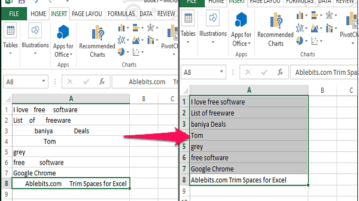
This tutorial explains how to remove leading, trailing spaces from entire Excel sheet and replace extra spaces between words with a single space.
→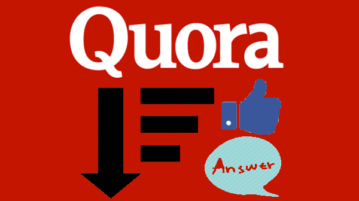
Quora Upvotes is a free Chrome extension to sort Quora answers by upvotes in just 2 clicks. The answers are sorted in descending order.
→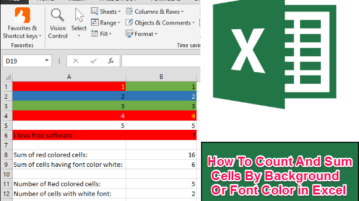
This tutorial talks about how to count and sum cells by background or font color in Excel. Follow easy steps to do the same.
→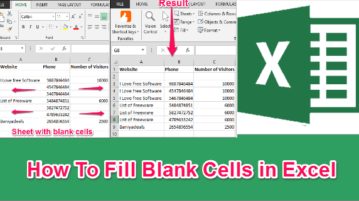
This tutorial tells how to fill blank cells in Excel. Multiple methods covered that use Excel formulas, external plugins, and VBA. Pick any you like.
→
Free Chrome extension to search by image from multiple search engines. Right click on image and do reverse image search in multiple image search engines.
→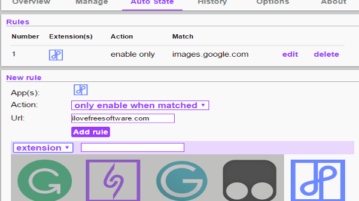
This Chrome extension manager can auto enable/disable Chrome extensions for specific websites. Completely free.
→
Check out these 3 free Chrome extensions to take YouTube videos screenshots. One of them also let you create GIF of YouTube videos. Read here.
→
Here is a Wikipedia add-in for Word and Excel to search Wikipedia content inside documents. You can also use it to add content and images from Wikipedia.
→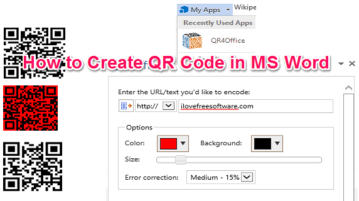
This tutorial explains how to create QR Code in MS Word. You can create a QR code with URL or any other information and add that to Word doc as image.
→
This add-on helps to export or import all the saved passwords as a CSV or XML format.You also get to obfuscate passwords so that no one can read them.
→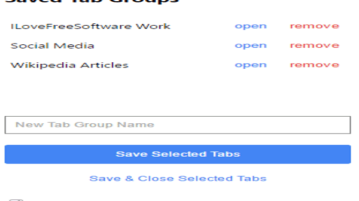
This tutorial explains how to save and group Chrome tabs by categories. The method will let you save multi Chrome tabs by categories and open them in a click.
→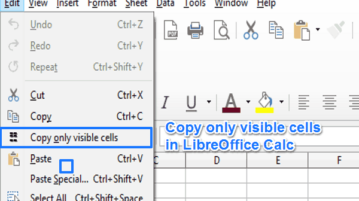
This tutorial explains how to copy only visible cells in LibreOffice Calc. The method will add a button by which you can copy only visible cells.
→
Firefox Edge (Light & Dark) is a free Microsoft Edge theme for Firefox which makes Firefox looks like MS Edge. It supports both light and dark Edge themes.
→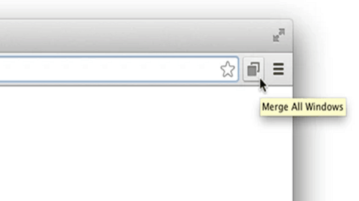
This tutorial explains how to merge Chrome Windows with multiple tabs in one window. The method in this tutorial will let you do it in a single click.
→