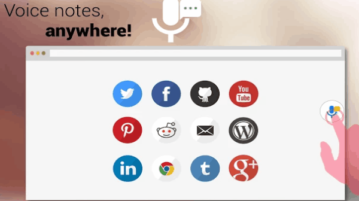
How to Store Voice Note with any website
Talk and Comment is a free Chrome extension to record voice and post to Facebook, Twitter, GitHub, Pinterest, YouTube, Tumblr, etc.
→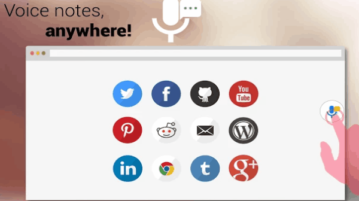
Talk and Comment is a free Chrome extension to record voice and post to Facebook, Twitter, GitHub, Pinterest, YouTube, Tumblr, etc.
→
This tutorial explains how to extract Gmail tables to Excel. The method allows you to download table in an email as a CSV file, and then you can export it to Excel.
→
Toby is an useful Chrome extension to manage Chrome tabs by letting us categorize our most visited websites according to our need.
→Spoiler protection is a useful Chrome Extension to hide online spoilers of movies and TV Shows on news websites, facebook, twitter, etc.
→
Flico is a very intuitive Chrome Extension to detect random landmarks and words while watching YouTube videos. It also shows street view of the landmark.
→
This tutorial explains how to automatically add cc and bcc to Gmail. You can specify list of email addresses to be automatically added as cc and bcc.
→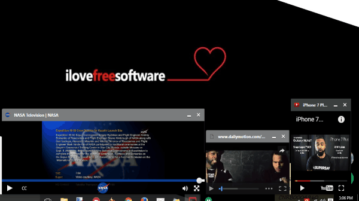
Here is a free Chrome extension to play just video part of Youtube video in a pop-up window that you can put anywhere on screen.
→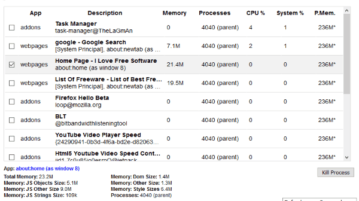
Task manager is a free add-on to check memory and CPU usage in Firefox. It shows memory, CPU usage of each tab and add-on in Firefox.
→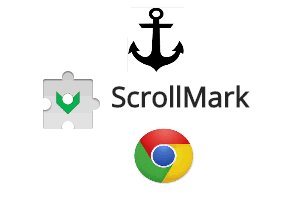
ScrollMark is a free Chrome extension to automatically jump to the last read position on a webpage. Just click extension icon and it will remember position.
→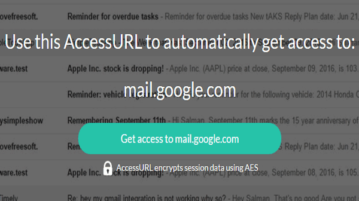
This tutorial is all about how to share web accounts temporarily with others without giving username and password using the Chrome extension AccessURL.
→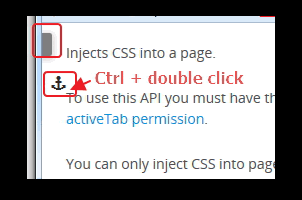
AnchorMe is a free Firefox add-on to remember last read position of a webpage. Later on, you can jump to that particular position on that webpage.
→
Remove Duplicates is a free Google Sheets add-on that lets you find duplicates rows and columns in a sheet and delete, move, or highlight them.
→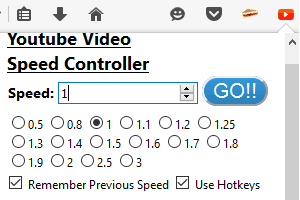
Here are 3 Free Add-ons to increase or decrease video playback speed of Youtube in Firefox. You can play Youtube videos slow or fast using these.
→
Chrome Extensions in this list are very useful in turning each new tab into a to-do-list. These extensions help to keep to-do list always in front of you.
→