
Take Notes while Watching Videos with Video Note Taking Chrome Extension
TurboNote Beta is an useful Chrome Extension to take notes while watching online tutorial videos. You can also share your notes along with the video.
→
TurboNote Beta is an useful Chrome Extension to take notes while watching online tutorial videos. You can also share your notes along with the video.
→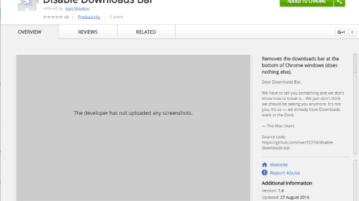
Disable Downloads Bar is a Chrome extension to disable Chrome Downloads Bar that appears on the bottom of Chrome window, every time a download starts.
→
W Zoom is a Chrome Extension to specify custom zoom level for different websites and different tabs in Google Chrome.
→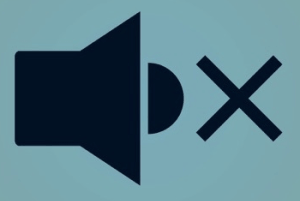
This tutorial explains how to mute any tab in just a single click in Chrome browser without leaving the active tab. We can do it using Chrome flags.
→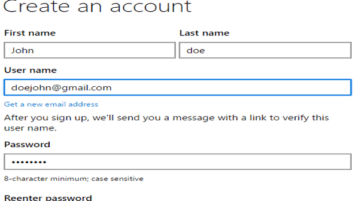
This article talks about 2 free Chrome extensions to fill forms with fake data. These can fill random data in all fields of forms on web pages.
→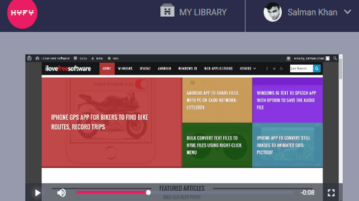
HYFY is a free Chrome screen recording extension that also records audio. Use this extension to record screen activities and add voice over to the videos.
→
This tutorial explains how to enable Back Navigation in Chrome using Backspace key. You will be able to re-enable the move to previous page in Chrome.
→
Read Time is a free Chrome extension to find estimated read time of web pages. Apart from that, you can also find out your reading speed with MyReadSpeed.
→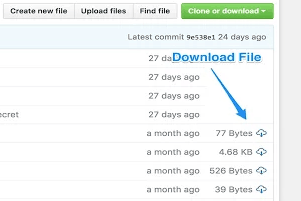
Github Plus is a free Chrome extension that shows size of each Github file. When you browse a repository, it adds file size in front of each file.
→Here is a free Chrome extension to show the size of any GitHub repository. Browse to any Github repository, and it will automatically add size info to that.
→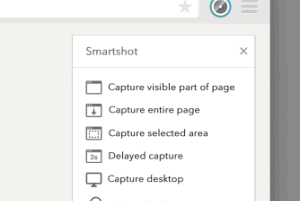
Smartshot is a free Chrome extension to take screenshots, annotate, and save to Google Drive or Imgur. You can capture full webpage, delayed capture, etc.
→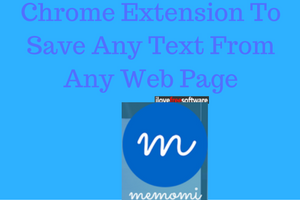
MemoMi is a free Chrome Extension to copy text from any webpage, and then see all selected texts in Chrome’s new tab.
→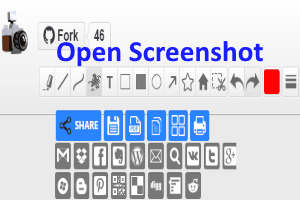
Open Screenshot is a Chrome extension to capture full webpage, visible part, a specific region, etc. You can also annotate screenshot and then save to PC.
→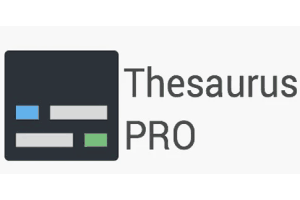
Thesaurus Pro is a free Google Docs add-on to get synonyms for any word within the document. Also provides synonyms for phrasal verbs, plural nouns, etc.
→