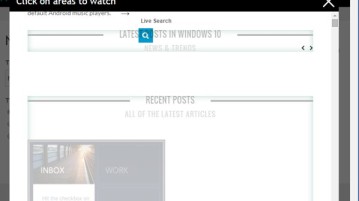
5 Page Monitoring Extensions For Chrome
Here’s a list of 5 page monitoring extensions for Chrome which you can use to track changes on websites.
→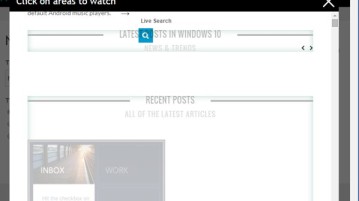
Here’s a list of 5 page monitoring extensions for Chrome which you can use to track changes on websites.
→
Here’s a list of 5 phishing protection extensions for Chrome which you can use to improve your protection against phishing attacks.
→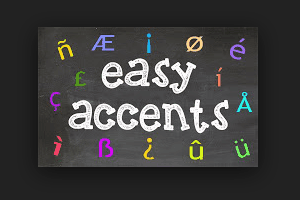
Easy Accents is a free Google Docs add-on to insert accents in any document. It provides a sidebar to insert the accent marks or symbols.
→
Rando.me is a Chrome extension which makes it easy for you to search GIF images by keywords. Check it out.
→
Speech Recognition is a free add-on for Google Docs to help you write text in a document without typing. Also provides feature to insert punctuation marks by just speaking.
→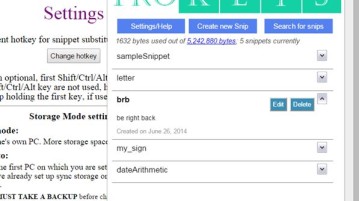
Here’s a list of 3 text expander extensions for Chrome which can be used to setup text snippets that are easily expanded using triggers and keyboard shortcuts.
→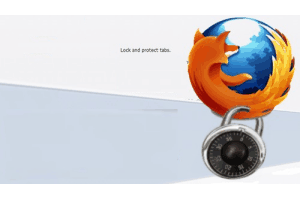
This tutorial explains how to lock a tab in Firefox. It is handy to prevent any tab from closing accidentally. This task is possible using Tab Mix Plus add-on.
→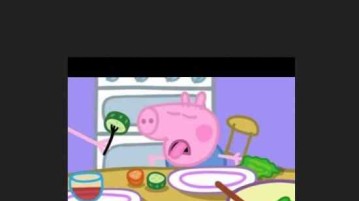
YouTube Thumbnailer is a Firefox addon to see thumbnails attached with YouTube videos. Check it out.
→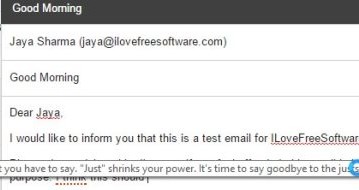
Just Not Sorry is a Chrome extension for Gmail which helps you in writing better email messages by underlining the words that undermine your message.
→
Juntoo is a free Chrome extension to annotate a webpage and share it with others. Check it out.
→![Track Time Spent On Webpages, Get Reminder Messages [Firefox] Mind The Time Firefox add-on](https://www.ilovefreesoftware.com/wp-content/uploads/2015/12/Mind-The-Time-Firefox-add-on-300x201.png)
Mind The Time is a free Firefox add-on that lets you track time spent on webpages. You can also view the summary for the present day, past 7 days, etc.
→
Instagram extension for Chrome lets you browse, like, and comment on Instagram photos through your Chrome browser. Check it out.
→![Create Tab Groups To Manage and Organize Tabs Easily [Firefox] Tab Groups](https://www.ilovefreesoftware.com/wp-content/uploads/2015/12/Tab-Groups.png)
Tab Groups is a free Firefox add-on that helps to organize and manage tabs easily. You can add multiple tabs in different groups and access them easily.
→
Mado is a free Markdown editor Chrome app. It provides real-time output preview and also lets you save the output as HTML and *.md file.
→