
Search Gmail, Dropbox, Evernote, Trello from any Webpage
Cloudo is a free Google Chrome app that lets you search Gmail, Google Drive, Dropbox, Evernote, Trello, Slack, Bitbucket, GitHub, etc., from a single place.
→
Cloudo is a free Google Chrome app that lets you search Gmail, Google Drive, Dropbox, Evernote, Trello, Slack, Bitbucket, GitHub, etc., from a single place.
→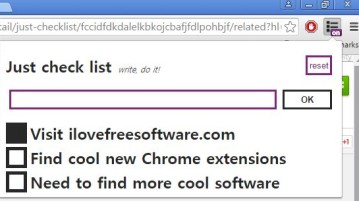
Here’s a list of 3 checklist extensions for Chrome which can be used to have a checkable checklist inside your Chrome web browser.
→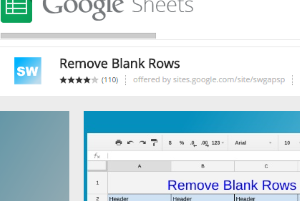
This tutorial explains how to delete or hide blank rows in a Google Sheet together. It can be done using a Google Sheets add-on, named Remove Blank Rows.
→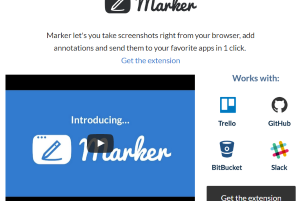
Marker is a free Chrome extension to take webpage screenshot (full or specific region), annotate it, and send to your Trello and GitHub accounts.
→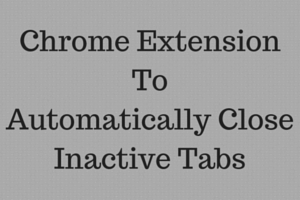
Tab Wrangler is a free Chrome extension to close inactive tabs automatically after a certain time period. Stores closed tabs as history to re-open them.
→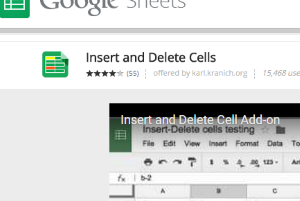
This tutorial explains how to insert and delete cells in spreadsheet. It can be done using a plugin. You can delete and insert cells in between other cells.
→![Translate any Word by Selecting the Text and Holding Alt Key [Firefox]](https://www.ilovefreesoftware.com/wp-content/uploads/2015/09/Firefox-Plugin-to-Translate-any-Text-Without-leaving-the-Active-tab.png)
Google Selection Translate is a free Firefox plugin to translate any word by just selecting the text and holding the Alt key without leaving the active tab.
→
Paint.NET 8bf filter plugin is used to host Photoshop filters in Paint.NET. Add any *.8bf file in Effects folder and it will help to use those filters.
→![View Details of Soccer and NFL Players, Teams, Leagues [Chrome]](https://www.ilovefreesoftware.com/wp-content/uploads/2015/09/View-Details-OfSoccer-And-NFLPlayers-Teams.png)
Player Card is a free Chrome extension to view details of the Soccer and NFL players, teams, or leagues. Use hover over or extension icon to get details.
→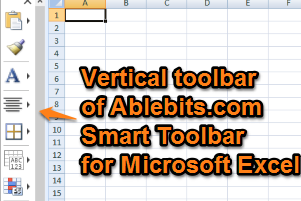
Ablebits.com Smart Toolbar for Microsoft Excel is a very handy plugin to quickly access font, borders, alignment, insert, and other options in Excel.
→![Free Webpage Highlighter, Save and Share Highlights [Chrome] Highly Chrome extension](https://www.ilovefreesoftware.com/wp-content/uploads/2015/09/Highly-Chrome-extension-300x201.png)
Highly (beta) is a free webpage highlighter Chrome extension that automatically saves highlights and also lets you share the highlights.
→![Play SoundCloud Music Without Additional Tabs [Chrome Extension]](https://www.ilovefreesoftware.com/wp-content/uploads/2015/09/Chrome-ExtensionTo-Play-MusicFrom-SoundCloud-1.png)
SoundCloud Player is a free extension for Chrome to play SoundCloud music without opening additional tabs. Listen to music even after closing the browser.
→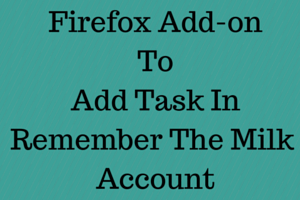
Moo Later is a free Firefox add-on to add tasks to Remember The Milk account without opening the account. Use keyboard shortcuts to save tasks quickly.
→
This tutorial explains how to automatically save your Gmail emails and attachments to Google Drive. It can be done by Google Sheets add-on. Read more here.
→