
How to View the Source Code of any Opera Extension
This tutorial explains how to view source code of any Opera extension. You can also view images, CSS, and other files associated with any extension.
→
This tutorial explains how to view source code of any Opera extension. You can also view images, CSS, and other files associated with any extension.
→![How to Draw and Insert Tables in Gmail [Chrome Extension]](https://www.ilovefreesoftware.com/wp-content/uploads/2015/09/Draw-Insert.png)
Mixmax is a free Chrome extension to draw and insert tables in Gmail. You can also add more rows and columns or delete unwanted rows and columns from table.
→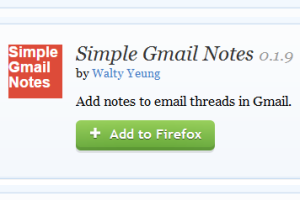
Simple Gmail Notes is a Firefox add-on to add notes to any Gmail email. This will help to add and remind you of important tasks related to an email.
→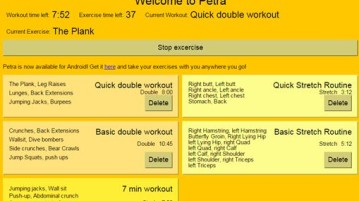
Here’s a list of 5 weight loss extensions for Coogle Chrome which you can use to find tips and advice on how to lose weight.
→![Create To-do List from Your Important Gmail Emails [Chrome] InboxVudu for Gmail](https://www.ilovefreesoftware.com/wp-content/uploads/2015/08/InboxVudu-for-Gmail-300x201.png)
InboxVudu for Gmail is a handy Chrome extension that automatically creates to-do list from your important emails (Inbox and sent emails).
→
Web Boost is an innovative Chrome Extension to boost internet speed and reduce data usage. It achieves that by not downloading some website blocks.
→
This tutorial explains how to view the source code of any extension of Chrome. It can be done by using an extension or by manually checking the source code.
→
Nuggets is a free Chrome plugin to save 200 characters summary of anything you read on webpage. Save with URL and tags. Also get daily reminders.
→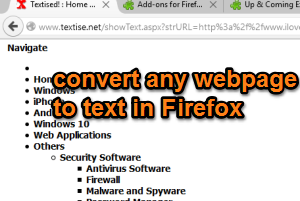
Textise is a Firefox add-on to convert any webpage to text. It also generates sharing link for converted webpage and gives option to generate PDF.
→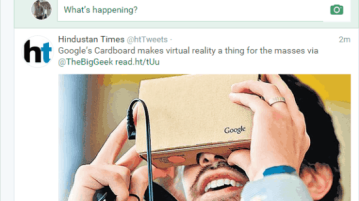
ReTwit for Twitter is a free Twitter Chrome extension to personalize Twitter UI. Enable/disable different Twitter modules like whom to follow, trending, etc
→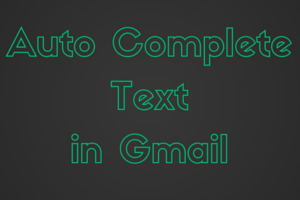
This tutorial explains how to get word suggestions in Gmail to auto-complete the text. I have covered default Gmail method, as well as an extension for this.
→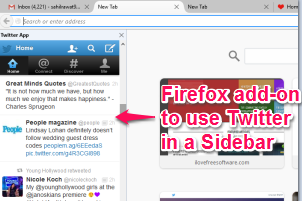
Twitter Sidebar is a handy Firefox plugin to use Twitter in a sidebar. This will help to work with other tabs without leaving your Twitter account.
→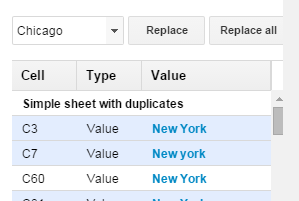
This tutorial explains how to find and replace in multiple Google Sheets at once. Look for value, formula, hyperlink, note. Replace all or selected ones/
→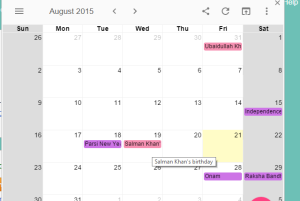
Checker Plus for Google Calendar is a fantastic Chrome extension to manage Google Calendar events without opening the Calendar page.
→