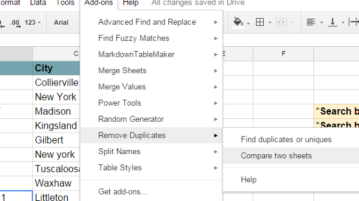
How to Compare Two Google Sheets?
This tutorial explains how to compare two Google Sheets to find duplicates. Simple 6 steps process. Choose to delete, merge, highlight with color, etc..
→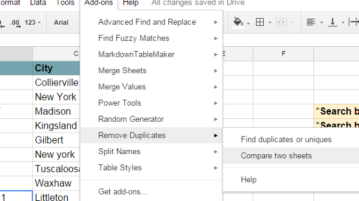
This tutorial explains how to compare two Google Sheets to find duplicates. Simple 6 steps process. Choose to delete, merge, highlight with color, etc..
→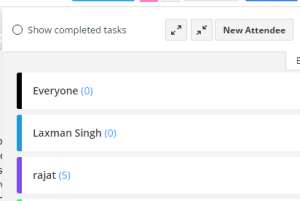
Action is a free Chrome extension to assign tasks to people while working on Google Docs. You can also generate spreadsheet to track the progress.
→
WhatsApp Desktop is a free Firefox add-on which lets you access WhatsApp in a pop up Window. No need to keep open and reserve a tab for using WhatsApp.
→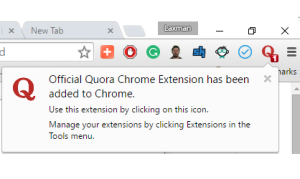
Here is the official Quora extension for Google Chrome. It automatically provides notifications for new updates like views on your answer, upvotes, etc.
→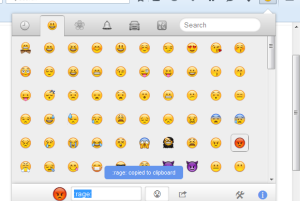
Emoji Cheatsheet is a free Firefox plugin to find and use emoji codes on popular sites like Twitter, Github, Basecamp, etc.
→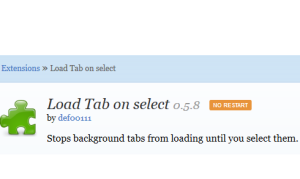
Load Tab on select is a Firefox add-on which loads new links opened in new tabs only after selecting or accessing those tabs. This will save system memory.
→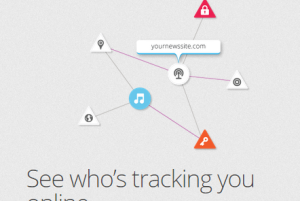
Lightbeam is a Firefox add-on to find third-party sites which track your browsing activity while visiting a particular site. You can also block any site.
→
Here are 5 free Firefox add-ons to open multiple links together in new tabs. Most of these plugins can open links directly from a webpage.
→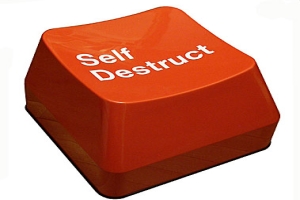
Dmail is a free Google Chrome extension that lets you send self destructing email via Gmail. You can revoke access to sent emails after they’ve been read.
→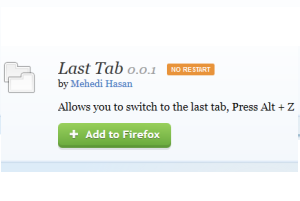
Last Tab is a free Firefox add-on to switch to the last active tab using the hotkey. No need to search and use mouse cursor to switch to that particular tab
→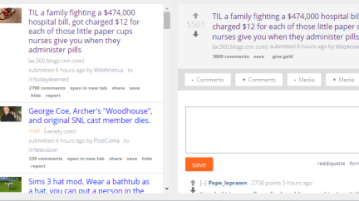
SHINE for reddit is a free Reddit chrome extension to browse Reddit with a clean UI. Check comments on the same page instead of a new tab.
→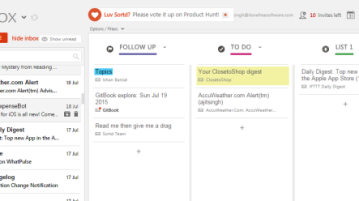
Sortd. is a free Gmail Chrome extension to sort and organize your inbox. Make lists to categorize emails, rearrange mails, change subject, highlight them.
→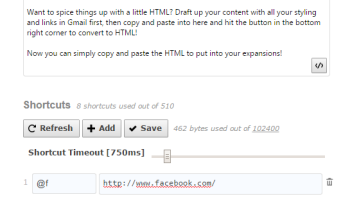
Auto Text Expander is a free extension for Google Chrome which does exactly what the name says. Store shortcuts to save your keystorkes as well as time.
→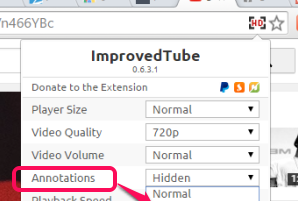
This tutorial explains how to disable annotations on all YouTube videos using the built-in feature of YouTube and using a free Chrome extension.
→