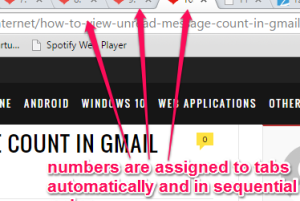
How To Add Numbers to Tabs in Google Chrome
Tab Number is a free Google Chrome extension that automatically appends a number to every individual tab opened in your browser.
→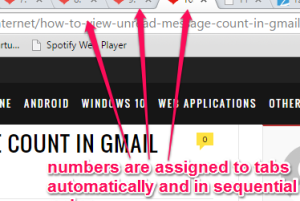
Tab Number is a free Google Chrome extension that automatically appends a number to every individual tab opened in your browser.
→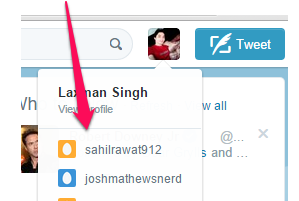
Twitcher is a free Chrome extension to switch to multiple Twitter accounts without signing out. No need to log out and log in to other account(s) manually.
→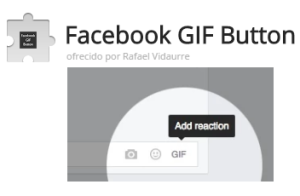
Facebook GIF Button is a Chrome extension to find animated GIFs and comment on Facebook with GIFs without leaving the active webpage.
→
Here’s a list of 4 ASCII art extensions for Chrome which allow you to have an easily accessible collection of ASCII art when browsing the web using Chrome.
→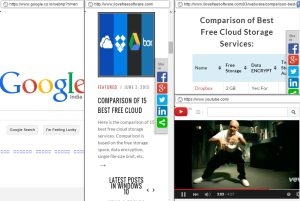
This Chrome extension lets you open multiple websites in same Chrome tab. Open multiple Youtube videos, webpages, social networking websites together.
→
Wordzen is a free Chrome extension that checks your email for errors, grammar mistakes, punctuation, etc., and gives you an improved and proofread email.
→
Chirp is a free extension to share text, images, and links from your Chrome browser to Android phone by just using a chirping sound.
→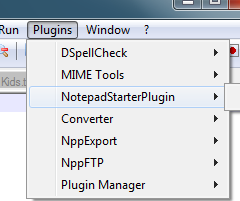
NotepadStarter is a free plugin to replace Notepad with Notepad++. Whenever you will try to launch Notepad or associated files, Notepad++ will launch.
→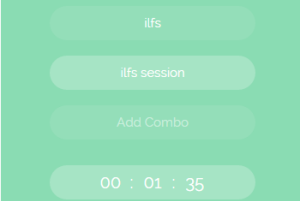
Noisli is a free Google Chrome extension to play soothing sound and set timer to improve productivity. You can also mix multiple sounds to play.
→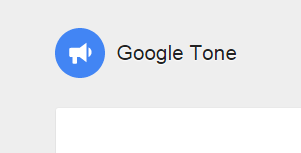
Google Tone is a free Chrome extension to share URLs to nearby PCs using computer speakers. All PCs will receive pop up notification to receive the URL.
→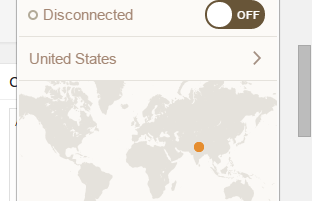
TunnelBear (beta) is a Google Chrome extension to access blocked websites in your country. It provides free data per month to browse websites anonymously.
→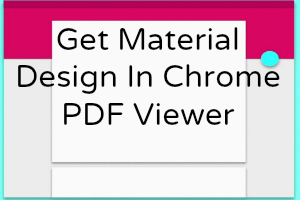
This write-up explains how to get material design in Chrome PDF Viewer. You can simply enable a Chrome flag to get material design in Chrome’s PDF viewer.
→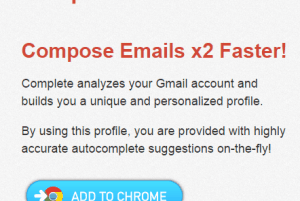
Complete is a free Google Chrome extension to write emails faster than normal speed in Gmail. This extension provides suggestions while writing in email.
→Trackr is a free Google Chrome extension to track time spent on webpages. It shows beautiful pie chart in new tab to check the time spent on websites.
→