
How To View Map In Every New Tab of Google Chrome
MapTab is a free Google Chrome extension to view map in every new tab. You can set map to show any random or your current location in new tab.
→
MapTab is a free Google Chrome extension to view map in every new tab. You can set map to show any random or your current location in new tab.
→
Speedy Readie is a free speed reading extension for Google Chrome. It uses spritzing technique, and lets you customize reader size, font colors, and more.
→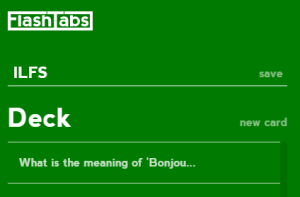
FlashTabs is a free Google Chrome extension to open flashcards in every new tab of Google Chrome. You can create own custom cards and edit them also.
→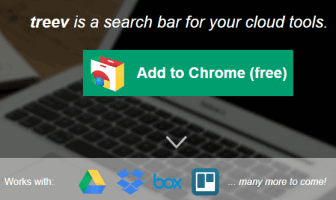
treev is a free Google Chrome extension that lets you search files and folders stored in your different cloud storage services together from any webpage.
→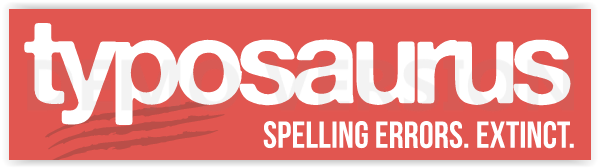
Typosaurus is a free online spell checker for checking typos in a web page. It can scan up to 100 URLs at a time. It also offers a Chrome extension.
→
This tutorial explains how to upload videos to Vine from PC using Google Chrome browser. It is possible using the extension named as ‘VineClient’.
→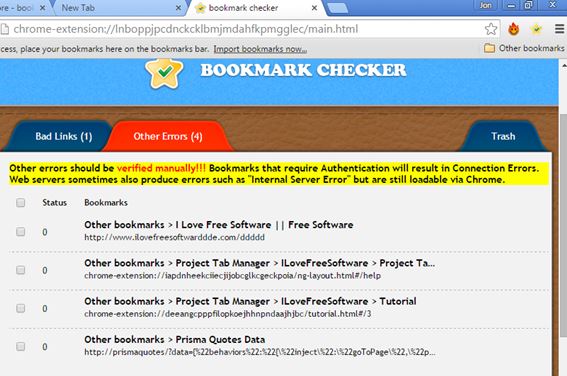
Here’s a list of 3 dead bookmark checker extensions for Chrome which can help you find and remove dead links from your bookmarks.
→
Flickr Tab is a free Google Chrome extension that will show a random image from Flickr whenever a new tab is opened by you.
→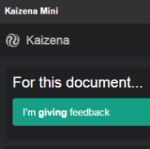
Kaizena Mini is a free plugin to add audio comments in Google Docs documents. You can also add tags with your audio comments.
→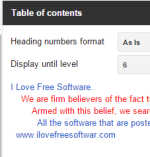
Table of Contents is a free plugin for Google Docs which helps to easily navigate to a particular section of your document by generating the table.
→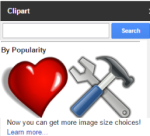
Openclipart is a handy and free plugin for Google Docs that provides more than 50 thousands clip art images to insert in Google Docs documents.
→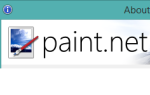
Here is the list of 7 best free Paint.NET plugins. Each plugin serves a specific task, like you can bulk resize images, create animated GIF, open SVG, etc.
→
Here are 7 free VLC plugins. Each plugin serves a specific purpose: remove duplicates from playlist, create timestamps for media files, learn lyrics, etc.
→
Here’s a list of 4 hangman games for Chrome which you can use to have fun by playing hangman when waiting for the download to finish.
→