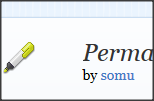
Firefox Extension to Highlight Important Text on Webpage: Permarker
Permarker is a free Firefox extension to highlight text on webpages. Whenever you open that webpage again, you will be able to see the highlighted text.
→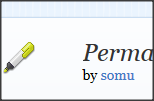
Permarker is a free Firefox extension to highlight text on webpages. Whenever you open that webpage again, you will be able to see the highlighted text.
→
WikiStats is a pretty simple Wikipedia extension for Firefox that tracks how many Wikipedia articles have you read over the last 90 days.
→
The Other Search is a Firefox add on that adds different search engines button on navigation toolbar. It also opens Wikipedia overlay for highlighted word.
→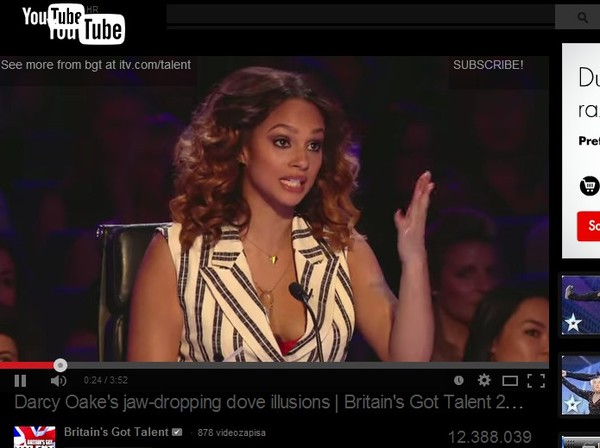
Here’s a list of 3 background dimmer extensions for Google Chrome which you can use to dim the background inside Google Chrome when viewing videos.
→
Tile Tabs is a free Firefox extension to view multiple web pages together in same tab in Firefox. You can open multiple web pages and arrange them in tab.
→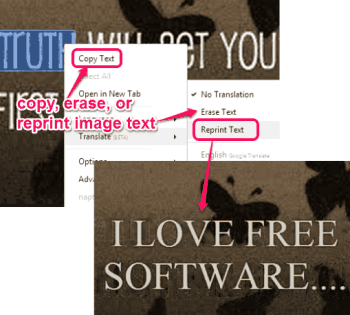
Project Naptha is a free OCR Chrome extension to copy text from online images, erase text from that image, and add own text on that image.
→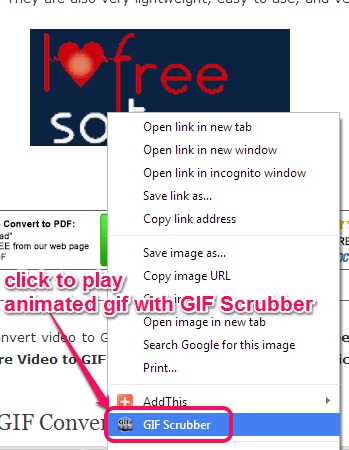
GIF Scrubber is a Chrome extension to play online animated gifs with different speeds. It also helps to extract frames from animated gifs and save to PC.
→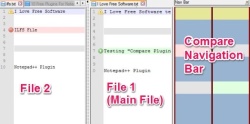
Compare is a Free Notepad++ file comparison plugin that lets you compare files from within Notepad++. You can even compare different versions of same file.
→
Google Multi-Account Launcher Plus is a free Chrome extension that lets you work with multiple Google Accounts in same browser window.
→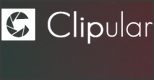
Clipular is Chrome extension to take screenshots and store online. You can add notes to screenshots and search for screenshots.
→
Free Chrome Extension to setup custom context menu for images, URL, text on a webpage. Setup right click options like search, translate, QR code, etc.
→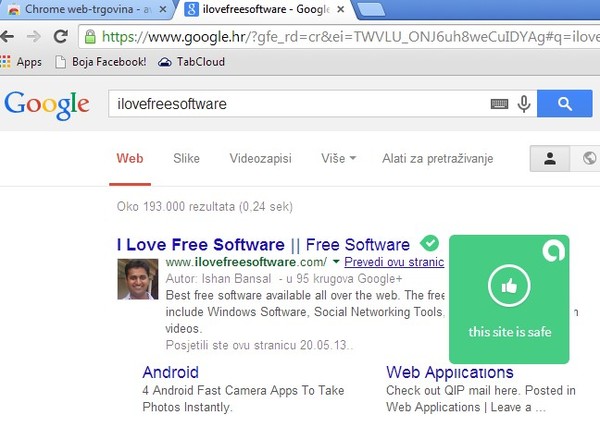
Here’s a list of 5 safe search extensions for Google Chrome which you can use to check website trustworthiness right from the search results.
→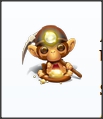
Its a free Firefox extension that keeps Navigation Bar hidden. You just need to hover your mouse on Title Bar(or Tabs) and the bar will appear.
→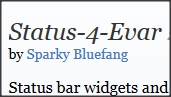
Status-4-Evar is a free Firefox Extension to enable status bar on Firefox browser.
→