
Merge PDF files Using PDF Mergy Chrome App
PDF Mergy is a free Chrome app that lets you merge PDF files into one PDF. It lets you merge multiple PDF files, without any restriction on size.
→
PDF Mergy is a free Chrome app that lets you merge PDF files into one PDF. It lets you merge multiple PDF files, without any restriction on size.
→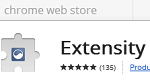
Extensity is free Chrome extension that lets you enable or disable Chrome extensions with just one click.
→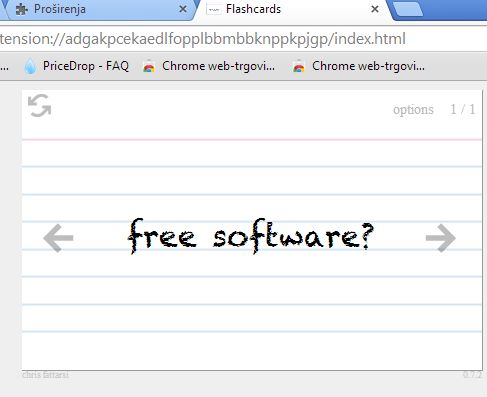
Here’s a list of 5 flashcard extensions for Google Chrome which you can use to learn new languages or prepare better for exams.
→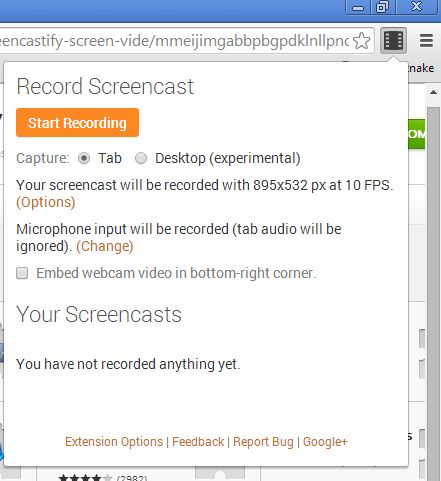
Here’s a list of 4 screen recorder extensions and apps for Google Chrome which you can use to record browser activity when using Google Chrome.
→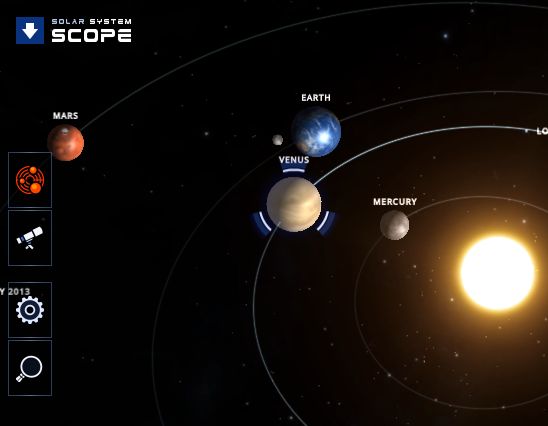
Here’s a list of 4 space extensions for Google Chrome which you can use to have fun and learn interesting new information about the Universe.
→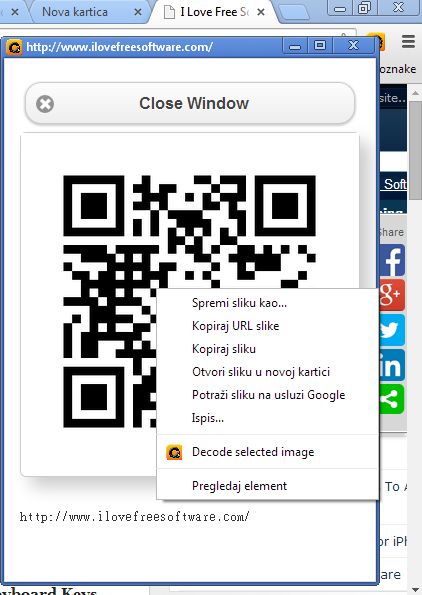
Here’s a list of 5 QR reader extensions for Google Chrome which you can use to easily read QR code inside Google Chrome without having to use a phone.
→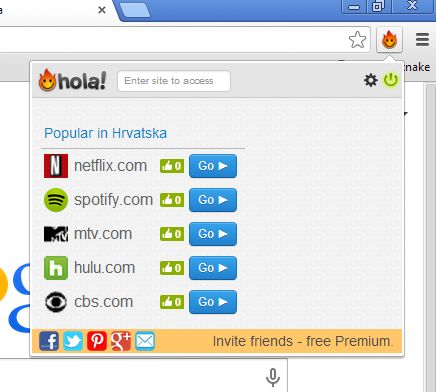
Here’s a list of 5 Google Chrome extensions which you can use to bypass country restrictions and access blocked services like Hulu or Netflix.
→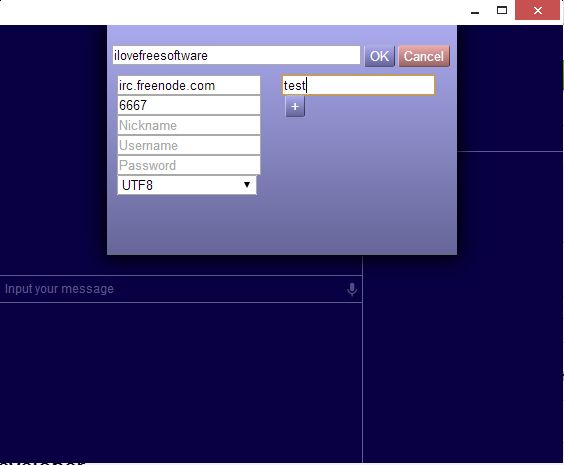
Here’s a list of 5 IRC client extensions for Google Chrome which you can use to chat via IRC while browsing with Chrome.
→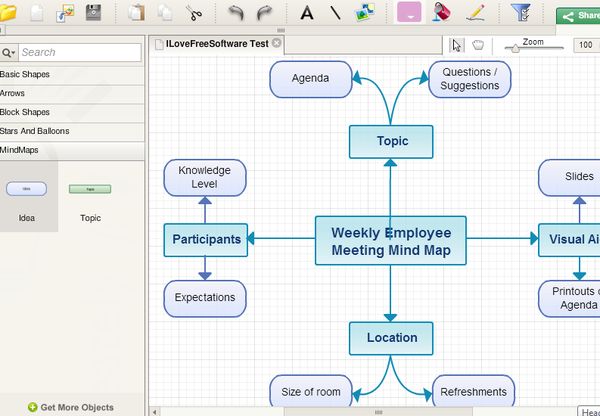
Here’s a list of 5 diagram drawing extensions for Google Chrome which you can use to easily draw diagrams inside Google Chrome.
→
Here’s a list of 5 pomodoro timer extensions for Google Chrome which you can use to boost your productivity using the pomodoro technique.
→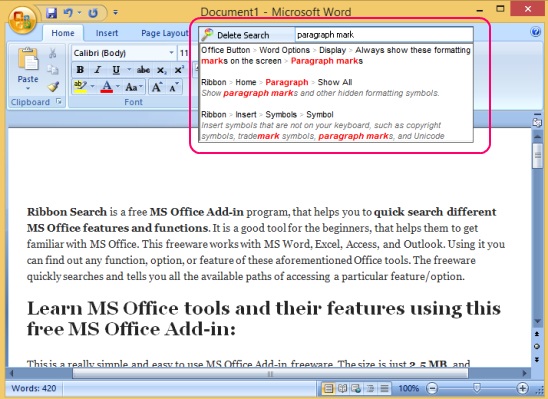
Ribbon Search is free MS Office Add-in program. It helps to quick search different MS Office features and functions. Works with Word, Excel, Access, Outlook
→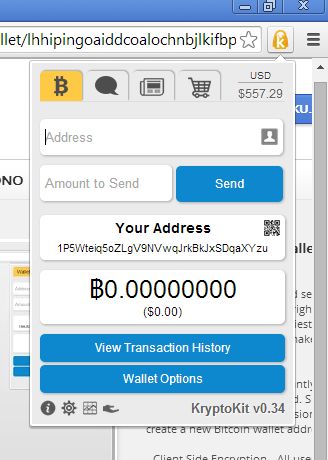
Here’s a list of 5 bitcoin wallet extensions for Google Chrome, which you can use to send and receive bitcoins using Google Chrome.
→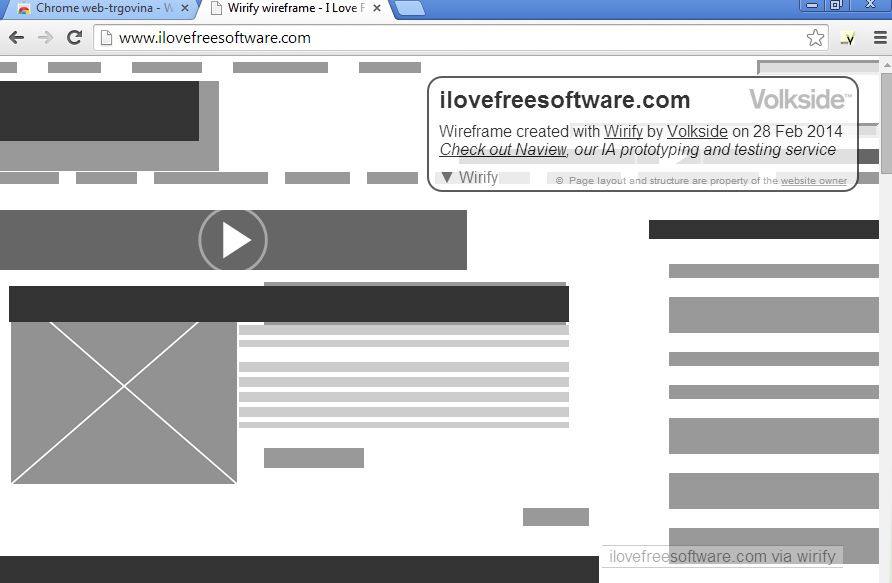
Here’s a list of 5 wireframe extensions for Google Chrome which you can use to create wireframes and mockups using Chrome.
→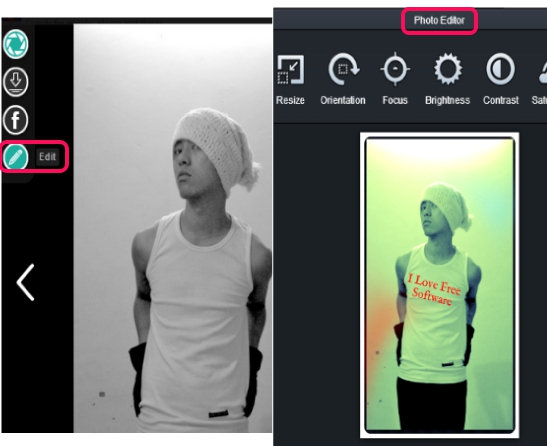
Photon – Facebook Photo Editor is a useful extension for Google Chrome that helps to edit Facebook Photos, save, share enhanced photos to Facebook account.
→