
7 Free Chrome Extensions To Customize New Tab
Checkout 7 Chrome plugins to customize new tab: Awesome New Tab Page, Knew Tab, Bookmark Buttons Startpage, Speed Dial 2, Modern New Tab Page, and more.
→
Checkout 7 Chrome plugins to customize new tab: Awesome New Tab Page, Knew Tab, Bookmark Buttons Startpage, Speed Dial 2, Modern New Tab Page, and more.
→
Checkout 5 free note making Chrome extensions: Simple Notepad, Note anywhere, Mini Notepad, Note Board, and Chrome Notepad.
→
Checkout 5 free webcam Chrome apps:Comic Webcam, Foto Rulez , HDBooth, Pixect, and Webcam Toy.
→
Checkout 5 free music streaming extensions for Chrome: Deezer, DriveTunes, YOUZEEK, Last.fm, and Songstr.
→
Checkout 5 free ruler extensions for Chrome: MeasureIt,Tape, ruul. Screen ruler, Page Ruler and Dimensions.
→
Here is a list of 5 free text to speech extensions for Chrome: ChromeVox, Chrome Speak, Select and Speak, SpeakIt! and Announcify.
→
PlaceIt is a Chrome app which provides you preset pictures of mobile devices, tablets, laptops, etc. to test out how your website or photos look.
→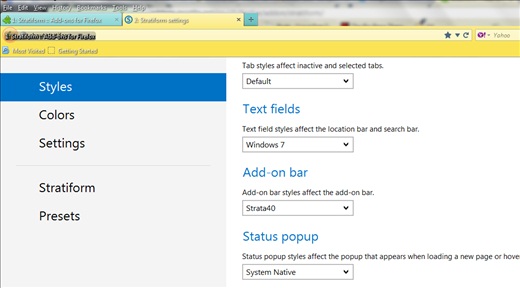
Stratiform is a Firefox addon to customize your Firefox browser by adjusting colour of the tabs, set the tab width, change the font of the browser, etc.
→
99Rooms is free chat app for Chrome that allows you to create chat rooms and lets you chat with random people anonymously using rage faces.
→![Writebox: Notes Taking App That Syncs Notes to Dropbox, Google Drive [Chrome]](https://www.ilovefreesoftware.com/wp-content/uploads/2013/08/Writebox-feature-image.jpg)
Writebox is a free Chrome app that allows you to make notes online and lets you sync your text with your Dropbox and Google Drive accounts.
→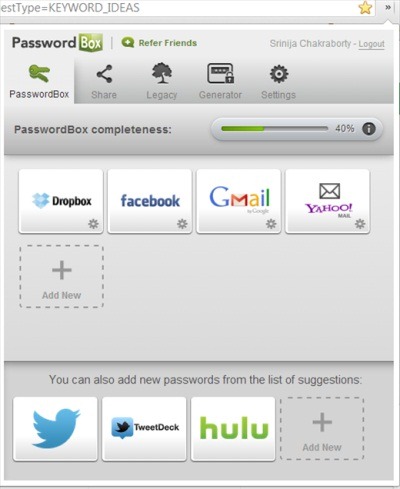
PasswordBox is a free chrome application which will manage your passwords and will login to popularly visited sites automatically. Try it out!
→
New Metro tab is an extension to change and customize your Chrome tab into an amazing vibrant tab to access sites and manage applications.
→
Scribble is a free note making app for Chrome that allows you to quickly make colorful notes, add reminders, and scribble other random ideas and thoughts.
→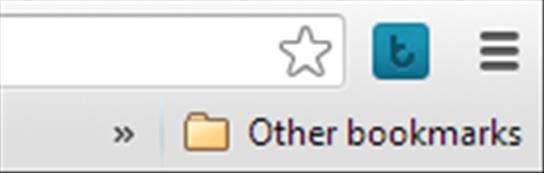
Tawea is a free browser extension to chat with Facebook friends from any tab of the browser and supports Google Chrome, Opera, IE, Safari, and Firefox.
→