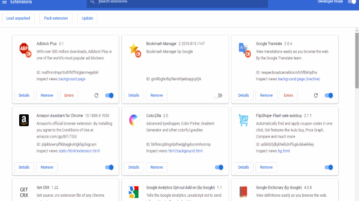
How To Update Any Chrome Extension Manually?
This tutorial covers how to update any Chrome extension manually. For doing this, you can use a free Chrome extension, known as “Get CRX”.
→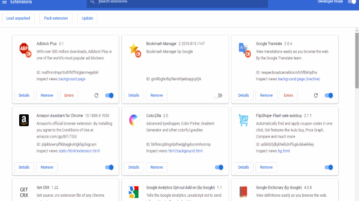
This tutorial covers how to update any Chrome extension manually. For doing this, you can use a free Chrome extension, known as “Get CRX”.
→
This article covers a simple method to add highlighter tool to MS PowerPoint. By adding this tool, you can easily highlight text in PowerPoint slides.
→
Here is a free Chrome extension to replace webpage content with lorem ipsum text and images. You can also replace background images, blur iframes, etc.
→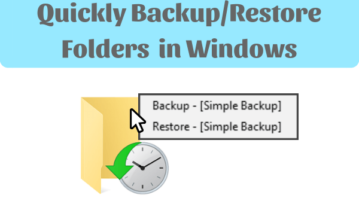
Here is a free tool to quickly backup and restore folders in Windows. With this tool, you can temporarily backup folders and restore them when needed.
→
Learn how to stream audio from one PC to another PC in local network. Here is a free software to livestream your PC audio over HTTP in local network
→
Here is a free software to hide running applications from taskbar, Alt+Tab view, and system tray. This software is known as “Hide-It”.
→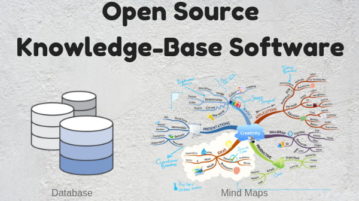
This article talks about 4 open source knowledge base software. With this software, you can create and maintain knowledge databases, mindmaps, etc.
→Here is Ungoogled Chromium browser. This is the Google less version of Chrome without integration of Google and Google Tracking with strong privacy features
→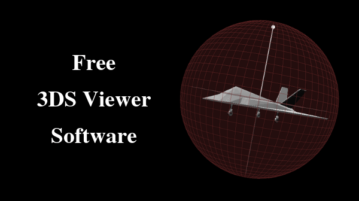
Here are 5 free 3DS viewer software for Windows. With these software, you can quickly open a 3DS file and manipulate its visualization.
→
Here are 2 free PDF metadata remover software for Windows. All Metadata information like author name, subject, keywords, title, etc., can be deleted.
→Here are some free email tracking blocker for Gmail to block email read receipts and other tracking links. Use these extensions to disable open email track
→
Chromenu is a free mini browser for PC to open websites in mobile version. You can add multiple websites to the list and access any website with a click.
→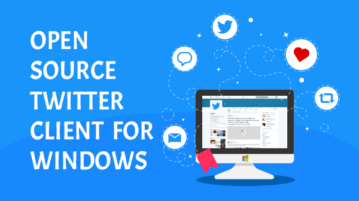
Here are 3 open source Twitter client for Windows. You can connect with your Twitter account, access Twitter feed, post a tweet, check liked tweets, etc.
→
Learn how to compare price of a product on different Amazon local websites. Supported sites are Amazon.com, .ca, .co.uk, .es, Amazon.co.jp, .de, .it, au, etc.
→