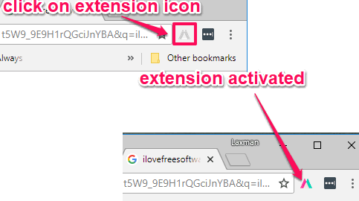
How to Enable “Copy” on Websites that Block it
Here is how to enable “Copy” on websites that block it. You can use the right-click context menu as well as highlight text for copy in such websites.
→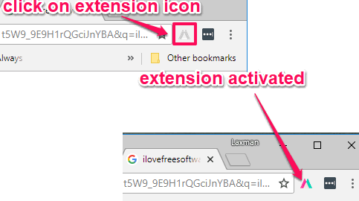
Here is how to enable “Copy” on websites that block it. You can use the right-click context menu as well as highlight text for copy in such websites.
→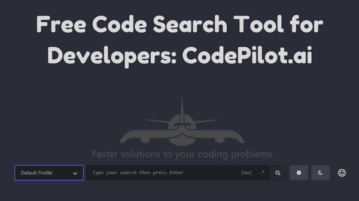
This article talks about a free code search software which you can use to seach codes and other coding resources on the web.
→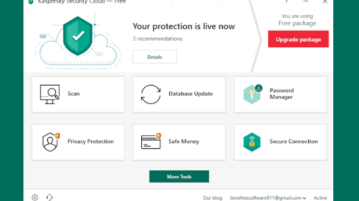
Kaspersky Security Cloud (free) comes with antivirus, VPN, and password manager features. You can also clean PC, delete user activity traces, etc.
→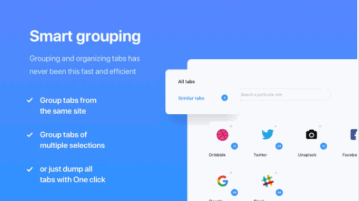
Infinite Tabs Manager is a free extension to group opened tabs of same website in Chrome. Later, you can restore those tabs anytime with a single click.
→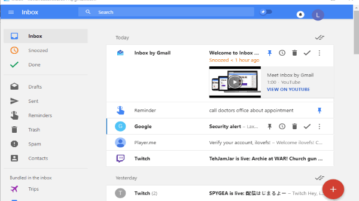
Inboxer is a free Inbox by Gmail desktop client for Windows. You can add multiple Gmail accounts, group messages, pin, snooze emails, etc.
→
Here is a free command line tool to download public Snapchat stories. Use this tools to get all the public stories uplaoded by any Snapchat user
→
Here are 4 Open Source PDF Creator software for Windows. With these software, you can create a PDF of any print job and add meta description.to it.
→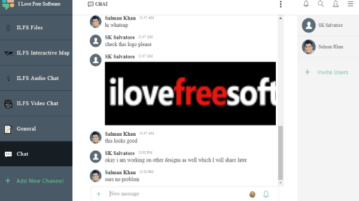
In this post, you will learn about a free online group communication service that offers various features like chat, video call, file sharing, etc.
→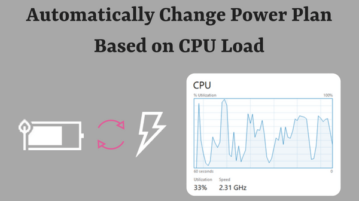
This article covers a free software that automatically switch the power plan on a Windows computer based on the CPU load.
→
Here is a free command line MDI to TIFF converter tool by Microsoft. This tool helps to convert a single page or multipage MDI file to TIFF image file.
→
Here are some best free CAB file maker software that allow you to create CAB archive by adding multiple files in them easily & generate the DDF file as well
→
Here is a free Agile project management tool with sprints, epics, Kanban board. This online tool helps product team and deverlopes to collaborate with ease
→
Learn how to get Hacker News notifications for comments on subscribed threads. Use the tool mentioned here and get notifications for new comments from subscribed HN’s thread
→
This article takes you through a simple tutorial on how to draw in Windows 10 Mail app and explains all the drawing tools, functionality, and options.
→