
Free One Click Driver Updater Software with Driver Restore
DriverHub is a free one click driver updater software for Windows. You can also select the driver version for installation and also restore any driver.
→
DriverHub is a free one click driver updater software for Windows. You can also select the driver version for installation and also restore any driver.
→
This tutorial covers how to delete tweets of specific dates. For this, you need to use a software “Yuri Tweet Deleter”. It uses your Twitter archive CSV file where all the tweets are available. Once Twitter archive is added, you can set the date range of your choice and delete the tweets.
→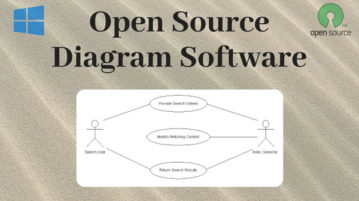
This article covers 5 open source diagram software for Windows. Using these software, you can easily make various types of diagrams.
→
This tutorial explains how to copy webpage content as Markdown. Whether you have selected some text with bold, italic, or underline formatting, image, hyperlink, etc., you can copy it to clipboard in Markdown formatting. For this, you need to use a free Chrome extension “Copy As Markdown”.
→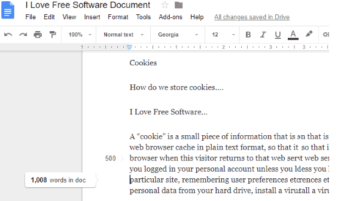
This article covers how to show real-time word count for Google Docs with milestone markers. That simply means as you start typing in a Google Docs document, the word count is visible live. Apart from this fantastic feature, this extension also adds milestone markers every 500 words.
→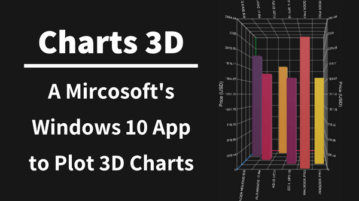
This article talks about Microsoft’s new Charts 3D app for Windows 10. With this app, you can create interactive and engaging 3D visualizations by importing data from a spreadsheet or CSV file.
→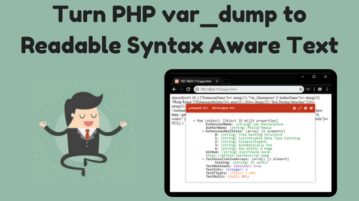
This article covers a simple way to turn PHP var_dump output to better readable text. It adds the proper syntax-aware formatting to the var_dump output and makes the debugging process less annoying.
→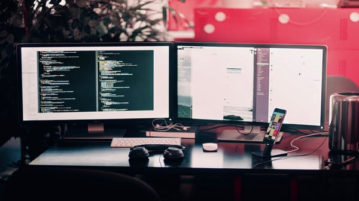
Here is a free software to monitor changes to registry, hard drives, files and folders. Add any folder, file, hard drive, and registry key of your choice and this software will start tracking or monitoring those input items. As soon as some change is detected, it records that change and shows on its interface.
→
Here is a free self hosted personal kanban board to manage your projects. Use the tool mentioned here that you can host locally on your computer or on cloud VPS like DigitalOcean with ease
→
Here are 2 free MDI viewer software for Windows. Using these software, you can open single page as well as multipage MDI file. One of these software also lets you batch convert MDI file, rotate MDI file, take a print, search for a word, etc.
→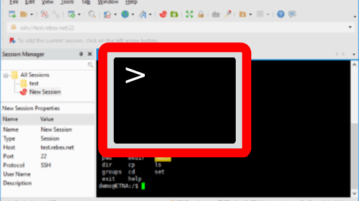
Here is a free terminal emulator for Windows with SSH, SFTP, RLogin, Telnet and some other protocols. Use it on your PC to carry out file transfers, and other CMD related work in a very unique environment
→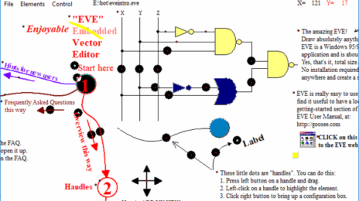
Here is a free lightweight embedded vector graphics editor for Windows. Use it to edit EVE file and export all certain elements from it. Save design to EMF file too
→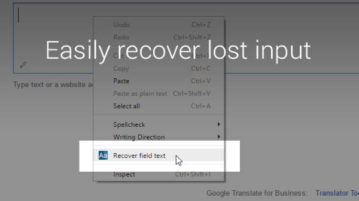
Here is a free Chrome extension to save whatever you type on all webpages. It works on all websites or form filling pages. As soon as you type some text, it stores that text automatically and then lets you restore that text in just two clicks. It is very helpful when you accidentally close or refresh the tab.
→
This article covers 5 free virtual MIDI keyboard software for Windows. With these software, you can practice Piano and other musical instruments. You can make your own tunes and export them as audio files.
→