
How to Access Internet via Remote PC
Here is a free software to access to internet via remote device. Use this to connect to internet using the bandwidth of the PC of your friend who is remotely located
→
Here is a free software to access to internet via remote device. Use this to connect to internet using the bandwidth of the PC of your friend who is remotely located
→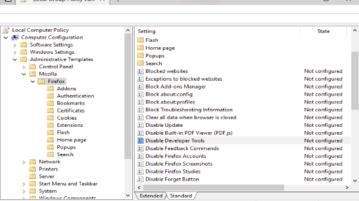
This tutorial explains how to add Group Policy support to Firefox. With Firefox 60, you can now adjust different crucial settings of Firefox by accessing Group Policy of Windows. You can disable access configuration page, developer tools, Firefox accounts, add-ons manager, etc.
→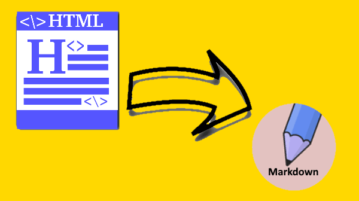
This tutorial covers how to copy HTML from webpage and save as Markdown file. That simply means you can copy webpage content, which includes text, images, hyperlinks, etc., and then save that content as Markdown format file with two simple steps. It can be done using a free “justmd” software.
→
This article covers 3 free Evernote desktop clients for Windows. These desktop clients cover additional perks and features you can not find in the official Evernote desktop client. These new perks and features make the Evernote experience a bliss.
→
This tutorial covers how to see Wikipedia summary for selected word on any webpage. When you select some word and if Wikipedia article exists for such word, then a pop-up is displayed which shows the Wikipedia article summary for that particular word. You can do this using a free Chrome extension, known as “Qikipedia”.
→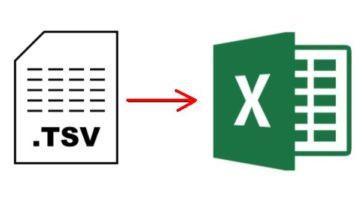
Here are some best free TSV to Excel converter software for Windows. Use these software to convert any tab delimited file to XLS or XLSX
→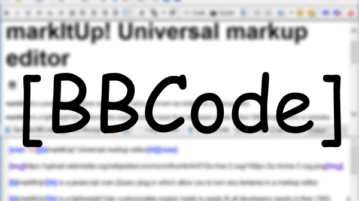
Here is a free BBCode editor software for Windows that you can try. Use it to edit or create BBCode file and save it, see the output on the spot
→
In the timeline of Google Maps, you can see all the places which you have visited, since your first login in your smartphone. You can also see the places which you have frequently visited the most and the total amount time you have spent travelling from one place to another.
→
Here are 2 free GIF to PDF converter software for Windows. These software help you batch convert animated GIF images to PDF files. Each PDF contains the frames of GIF file as separate pages.
→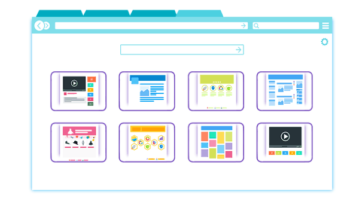
Xtab is a free Google Chrome extension to limit the maximum number of tabs which can remain open at a time. When the limit is reached, it auto closes the already opened tabs based on the condition set by you using extension options. You can close least recently used tab, least accessed, or oldest tab.
→
Here are 3 free f.lux alternative software for Windows. These software help to automatically change screen color and brightness (or simply Gamma) based on the time period of the day. You can also set night time as well as day time color temperature as per your comfort.
→
This tutorial covers how to show volume percentage in system tray of Windows. By default, only volume icon is displayed in the system tray. But, there is a free software that helps to view volume percentage or level instead of volume icon.
→
This tutorial explains how to open, create, and edit Webloc links on Windows. This can be done with a handy and free software “WeblocOpener”. You can launch Webloc internet URL links, edit any available Webloc link, or create new Webloc links on Windows.
→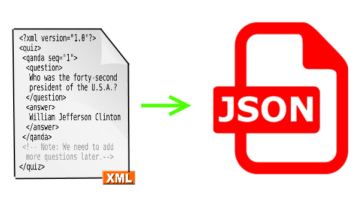
Here are 3 free XML to JSON converter software for Windows for you to try. Use these software to quickly convert any XML file to JSON in blink of an eye. Also, convert the JSON back to XML
→