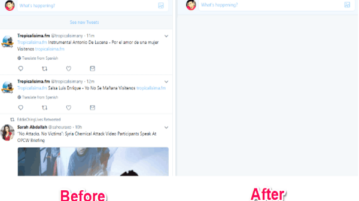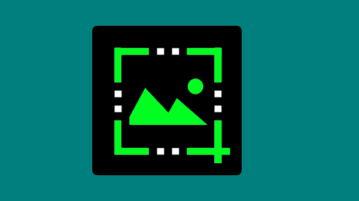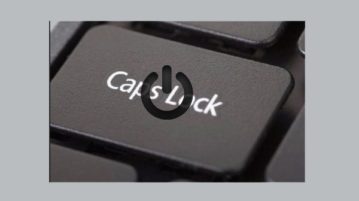Free Typing Aid Software to Enlarge Text When Typing
BigType is a free software that helps to enlarge text you are typing as per the user specified ratio. This software works on many offline and online applications on the Windows platform, which makes it a very useful software.
→