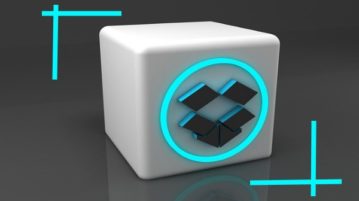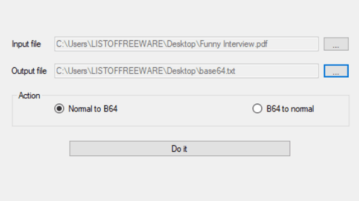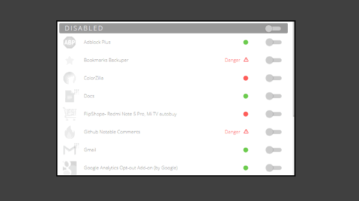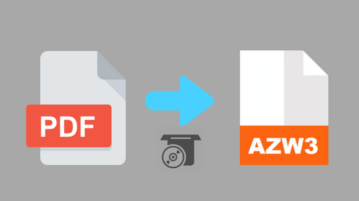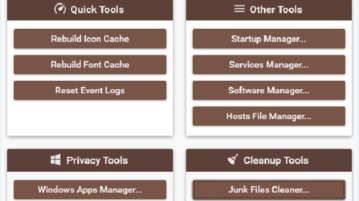10 Open Source Image Viewer Software For Windows
This article covers 10 open source image viewer software. These image viewers include all necessary tools and features along with their own custom functionalities to satisfy the needs of their users.
→