
How to See Number of TCP/UDP Bytes Sent, Received by Applications
Here is a free software to see number of TCP/UDP bytes sent, received by applications in Windows. Use this software to see the TCP/UDP stats by applications, export results.
→
Here is a free software to see number of TCP/UDP bytes sent, received by applications in Windows. Use this software to see the TCP/UDP stats by applications, export results.
→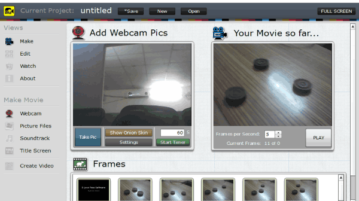
Here you will learn about a free stop motion animation maker software with webcam support. This software lets you take pictures from your webcam and use them to create a stunning stop motion animation video.
→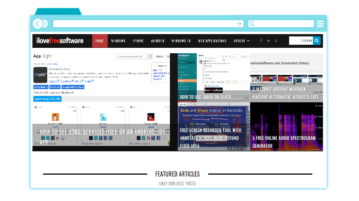
This tutorial explains how to disable new tab in Google Chrome. You can first set the maximum number of tabs, say 1, that can be opened in Chrome browser and when you will try to open a new tab, it won’t open. For this, you need to use a free Chrome extension, called “xTab”.
→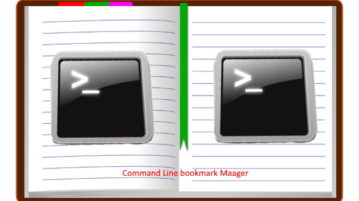
Here is a free and open source bookmark manager software for Windows. Use it to add unlimited bookmarks, export them as HTML file, host it on your website
→
Here is a free screen recorder tool with annotation, text, blur, record fixed area. You can use it to create video tutorial with live editing of videos, upload to cloud in one click, share on social media
→
This tutorial explains how to sync Google calendar and Outlook calendar. You can select a specific calendar from both the platforms, set date range to find items in both the calendars and then sync Google and Outlook calendars with just one click using “Outlook Google Calendar Sync” free software.
→
Here is a free solar cells simulator software for Windows. Use it to simulate 4 different type of solar cells and get results in graphical form.
→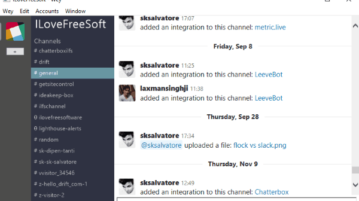
Here you will learn about a free open source Slack desktop client for Windows. It lets you use a lightweight version of Slack on your PC using which you can only send text messages to communicate with your team members.
→
Here are 3 free open source PDF reader software. Some of these software let you open multiple PDF files in separate tabs on its interface. Other unique features like export PDF as TXT, HTML, edit PDF file, etc, are also available.
→
Here is a free internet browser with split windows, built-in VPN, screenshots, video converter and many other tools. Use it make the internet browsing interactive and secure
→
This tutorial explains how to add bookmarks to specific folders using hotkeys in Google Chrome. You can set four folders of your choice and then create custom hotkeys for those folders in Chrome. After that, pressing a hotkey on a webpage will bookmark and store it in the folder associated with that hotkey.
→
FileActivityWatch is a free software to see read, write, and delete operations of each file on your system. You can see read count, write count, delete count, read and write bytes, first and last read write time, file name, process name, process path, etc. You can also save all this information as TXT, HTML, etc.
→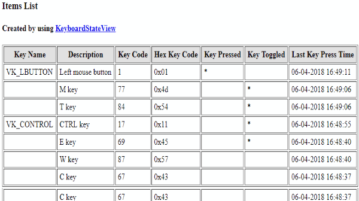
KeyboardStateView is a free software to view key code and hex key code of any keyboard key pressed by you. You can also save pressed key, key code, and other information as CSV, TXT, HTML file, etc.
→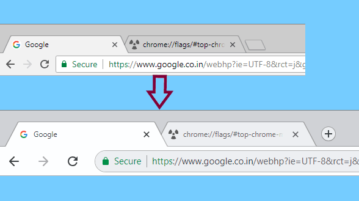
This tutorial walks you through a simple process to make Google Chrome touchscreen-friendly on Windows. By the end of this tutorial, you will have a Google Chrome with a touch-friendly user interface.
→