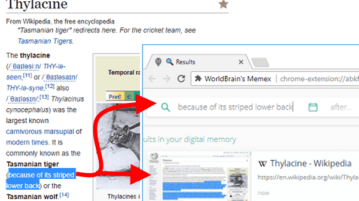
How to Search Browser History by Website Text
Learn how to search browser history by website text. Use the Chrome extension that is explained here and search previously websites or bookmarks by entering whatever you remember about it
→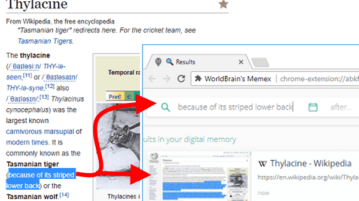
Learn how to search browser history by website text. Use the Chrome extension that is explained here and search previously websites or bookmarks by entering whatever you remember about it
→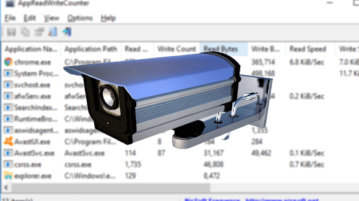
Here is a free software to count file read, write operations by applications in Windows. Use this to monitor running applications along with the stats like write count, read count, read bytes, write bytes, etc
→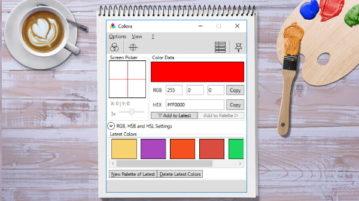
Here is a free color converter software with color picker and color palette maker. Use it on Windows and capture colors from screen accurately and see the color code in different fomats
→
Here is a free software to change current audio settings of all applications on Windows. Use this software to set volume level of each application separately without running them first
→
This tutorial explains how to see list of programs that run with different compatibility mode. You can see Windows version (Vista, XP, Windows 7, 8, etc.), resolution, program name, location, program run as admin or not, etc.
→
Here is a free Microsoft Edge cookies viewer software “EdgeCookiesView”. You can see the list of all cookies including cookie name, expire and modification time, HTTP only (Yes or No), secure or not, entry ID, host name, value, path, and table name. Cookies can also be exported to PC as CSV, TXT, HTML, etc.
→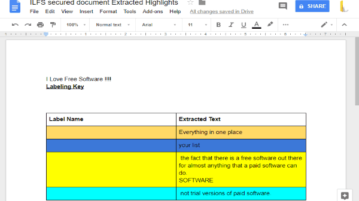
This tutorial explains how to extract highlighted text as a separate document in Google Docs. You can extract all the highlighted text by sequence or color as separate Google Docs document.
→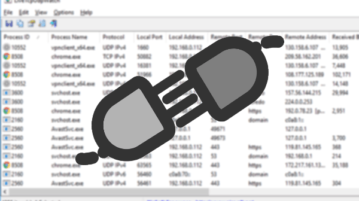
Learn how to see live TCP and UDP activities in Windows. Use the software mentioned here and monitor every TCP, UDP activity by running applications and services in real-time
→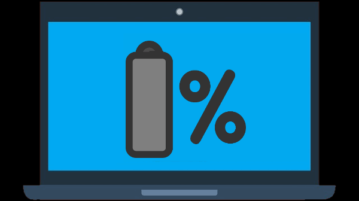
This tutorial explains how to get alert when laptop battery is fully charged in Windows. You will see a pop-up message that battery is fully charged or an audio will play. I have covered multiple ways in this tutorial to help you get battery fully charged notification or alert.
→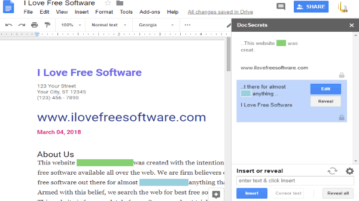
This tutorial explains how to hide sensitive information in Google Docs document. You can select any text and then hide and encrypt it in just two or three simple steps. Apart from that, you can also add a custom text at the cursor position and hide it easily. It can be done using “DocSecrets” add-on.
→
Here is a free software to remove karaoke subtitles from ASS scripts in batch. Use this tool to import multiple ASS files from your PC and then you can selectively choose what will happen.
→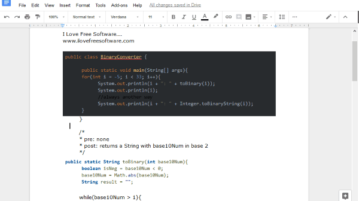
This tutorial explains how to add syntax highlighting to code in Google Docs. You can do this using a free “Code Blocks” add-on for Google Docs. You can select code, use different syntax highlighting themes and select any theme. You can also preview output before adding syntax highlighting to code.
→
Here is a free open source Markdown editor software that comes with syntax highlight, multi-tab interface to open different Markdown files on its interface, add code block, attach files, preview output Markdown file before saving, and export Markdown as PDF or HTML file.
→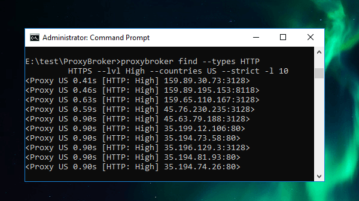
Here is a free public proxy finder tool for Windows. Use it find public proxies from ~50 source and from any country. Filter results by type, anonymity, country
→