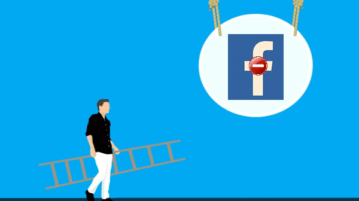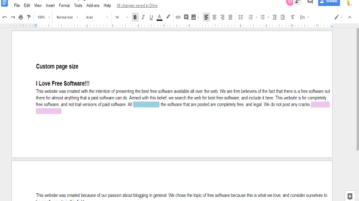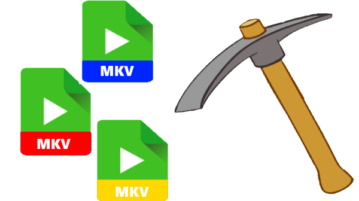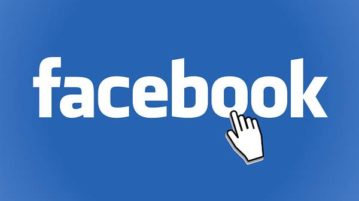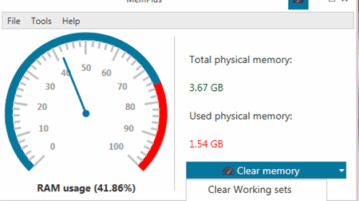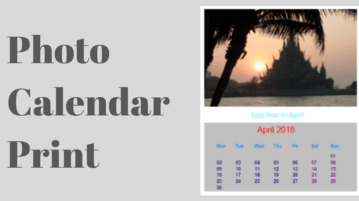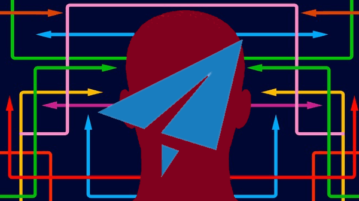How To Mark Any Issue, Pull Request As Unread In GitHub
This tutorial explains how to mark any issue and pull request as unread in GitHub. You can do this using a free “Refined GitHub” Chrome extension. Use the extension and access any pull request or issue and you will see “mark as unread” button on the right side.
→