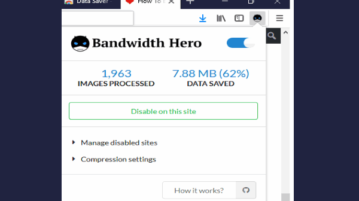
Save Data On Firefox By Converting Images To Greyscale
Bandwidth Hero is a free add-on to save data on Firefox by converting images to greyscale. It turns images to greyscale before loading the page.
→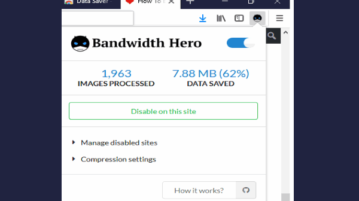
Bandwidth Hero is a free add-on to save data on Firefox by converting images to greyscale. It turns images to greyscale before loading the page.
→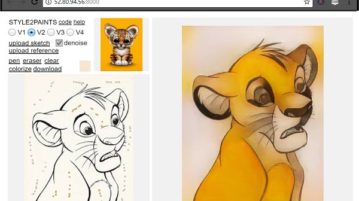
Learn how to automatically color black and white image by AI based picture colorizer. The tools can color a sketch without your involvement
→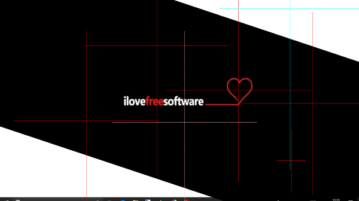
Screen Markers is a free software to create marker lines on desktop screen and save their positions. Later, you can restore all those marker lines at once.
→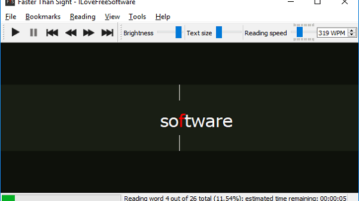
Here’s a free speed reading software for Windows. Use it to double your reading speed & read words with custom speed, size, brightness & bookmark positions.
→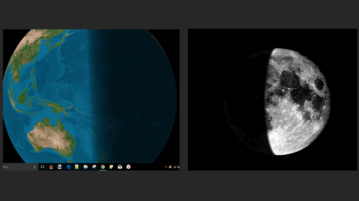
See how to simulate earth, moon’s illumination by Sun on Windows desktop. Use the dynamic wallpaper generator software mentioned here
→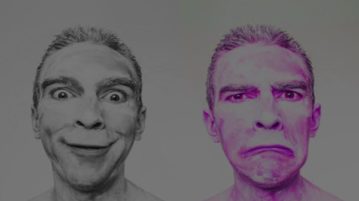
PlagiarismChecker is free plagiarism checker software for Windows that uses Bing API to search for plagiarized text on the internet. Check it out.
→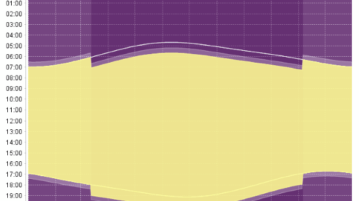
This free software can be very helpful to view sunrise and sunset time of various locations around the World, for any month of the year.
→
UnlikeForever is a free Chrome extension to hide Like button from all Facebook posts. All you need to do is install this extension and see the magic.
→
Here is all you need to know about a free Ransomware Recognition Tool for Windows from Bitdefender. Submit the Ransom note or Encrypted file and see details
→
Learn how to edit live website without coding, export design as PNG, JPG. Change color, font, border, opacity, size, position, etc., without HTML and CSS
→Know how to block email tracking and know how to block email read receipts for Gmail using this free Google Chrome extension.
→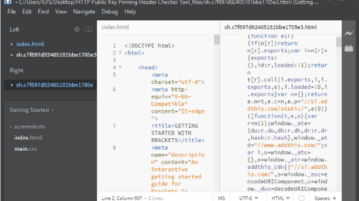
Here is a free open source code editor for CSS and HTML. You can use this software to easily edit the code of CSS and HTML components of your website.
→
Batch Image Processor is a free batch image resizer, cropper, converter, and image watermark software. You can also set different format for output images.
→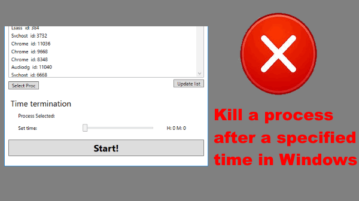
Learn how to schedule time to terminate a process in Windows. This tutorial explains how you can kill a process after a specific time, set by you.
→