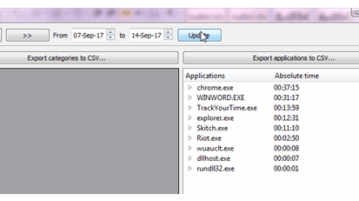
Software To Track Productivity Time Spent On Your PC: Track Your Time
This software to track productivity time on your PC tells how much time you have spent on various software installed on your computer.
→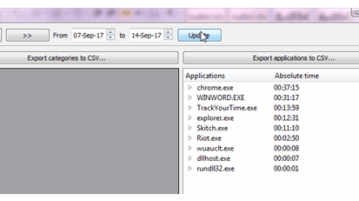
This software to track productivity time on your PC tells how much time you have spent on various software installed on your computer.
→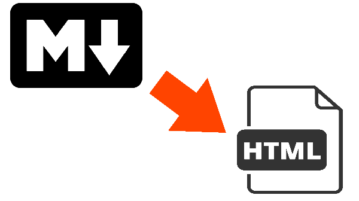
Here are 4 free Markdown to HTML converter software. These software support Markdown (MD to HTML) and Markdown to PDF conversion also.
→
Here is a free music player with SHOUTcast, Icecast, and HTTP streaming feature is listed. You can stream your favorite music anytime and anywhere.
→
This free cross-platform writing assistant software helps you write better in English language with the help of a bunch of tools.
→
Here is a free Firefox add-on to show Reddit upvotes and comments on any webpage which is posted on Reddit. It works for all external images, GIFs, etc.
→
Here is a free color chart maker software with color picker, copy hex color codes. Create a color chart from millions of colors and share them.
→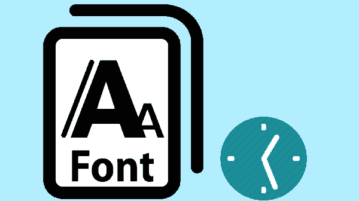
Here are 5 free software to install fonts temporarily. These software help you use fonts and unload fonts after use to save disk space and load time.
→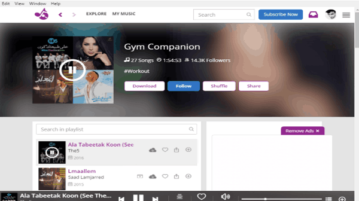
Here is a free software to stream Arabic, Egyptian, Lebanese, Masri songs on your PC. You can stream and listen to almost all the popular middle east songs.
→
Here are 5 free software to preview fonts without installing. These free font viewer software also lets you preview system fonts.
→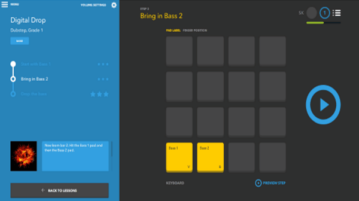
Here is a free drum learning software to improve your drumming skills including timing, rhythm, and muscle memory by practicing drumming lessons.
→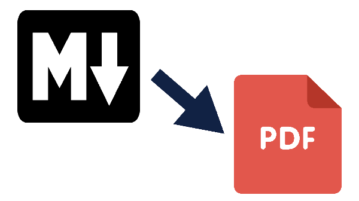
Here are 4 free Markdown to PDF converter software for Windows. You can view Markdown files and export them as PDF documents.
→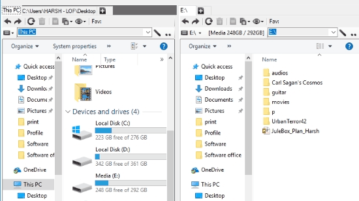
Open two Windows Explorer in a single window. You can also open more than two explorers as tabs. It makes folder comparison, file transfer, and sync easy.
→
Here is a free PDF form creator software. It provides text, text field, check box, radio button, image, drop down list, button, and list box tools.
→
This tutorial explains how to automatically mute all sites in Firefox browser. You can mute all sites and also add some websites to whitelist to play audio.
→