
Use ChatGPT in Google Docs and Google Sheets
GPT for Sheets and Docs is a free add-on application for Google Sheets and Docs that harnesses the power of Open AI’s GPT to help you perform some simple tasks and functions.
→
GPT for Sheets and Docs is a free add-on application for Google Sheets and Docs that harnesses the power of Open AI’s GPT to help you perform some simple tasks and functions.
→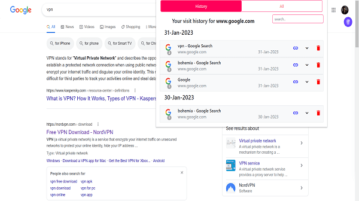
Quick History is a free tool that works as a chrome extension and can help you open the history of the particular tab on chrome
→
ThreatSlayer is a free AI-based Google Chrome Extension that uses enhanced threat detection to identify and block dangerous websites in real-time and also defends you against phishing attacks.
→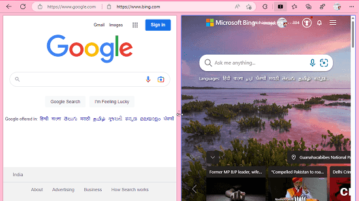
See how to open two websites in a single tab using the new split screen feature of Microsoft Edge. Enable this feature via flag now
→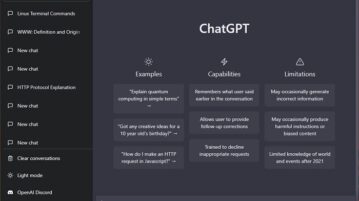
ChatGPT Desktop Application is free Windows Based application that serves as a wrapper for the Open AI ChatGPT web interface with some extras.
→
GPT2Markdown is a free Google Chrome Extension that enables you to store your ChatGPT conversations in your local system in Markdown language
→
Excel Parser Processor is a simple and handy Windows Application that reads (parses) all the URLs that you save in an Excel file and bulk downloads them to a specified folder.
→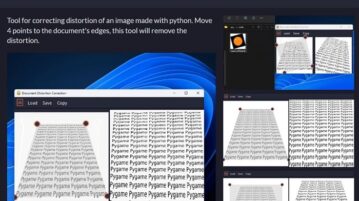
Document Corrector is a Windows based application that you can use to easily correct the perspective distortion in an image.
→
Intel Unison seamlessly connects your PC and devices for a universal, easy-to-use experience. Transfer files, make calls and manage messages.
→
ChatGPT for Search Engines is a Free Extension for Chrome, Firefox and Edge that offers ChatGPT responses alongside search results from popular search engines such as Google, Bing, DuckDuckGo and more.
→
ChatGPT for Search Engines is a Free Plugin for Mozilla Firefox that provides ChatGPT responses alongside search results from popular search engines such as Bing, Yandex, Google, DuckDuckGo and more.
→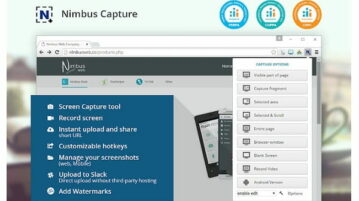
Capture full page scrolling screenshots easily with a single click using Nimbus Capture. Take different types of screenshot easily.
→
Synthesys X is a wonderful AI-based Google Chrome Extension that scrutinizes the elements, objects and patterns in any picture and generates their unique and distinct variations.
→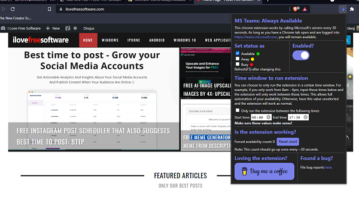
Now always stay available on Microsoft Teams without actually being there. Use this cool extension, Always Available.
→