
How To Log IP Address Changes In Google Sheets
This tutorial explains how to log IP address changes in Google Sheets. Whenever external IP address of PC changes, a new row will be added to Google Sheets.
→
This tutorial explains how to log IP address changes in Google Sheets. Whenever external IP address of PC changes, a new row will be added to Google Sheets.
→
Thumbnail Database Cleaner is a free software to clean Windows thumbnail cache. You can clean thumbnail cache of multiple directories or a single directory.
→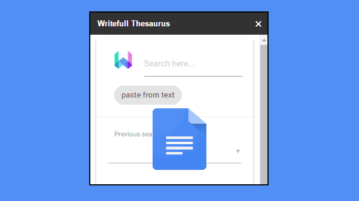
Writefull Thesaurus is a free Google Docs add-on to find synonyms within Google Docs document based on the similarity of entered word.
→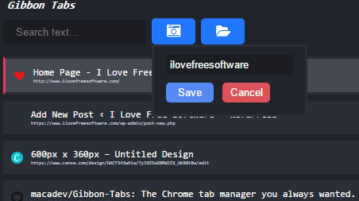
Use this Chrome tab manager to save and restore multiple sessions. Save all tabs and open them later. Switch between tabs and search for quick access.
→
This is the list of 5 free music player with ID3 tag editor. These music players come with a built-in ID3 tag editor to edit metadata of songs.
→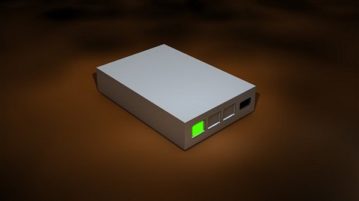
Here are 5 free hard disk activity indicator software for Windows. These software add an LED like icon in the system tray to show HDD activity (RD/RW).
→
ImageDownlaoder is a free batch Reddit image downloader software. You can select number of posts as well as category (new, top, rising, etc.) to get images.
→
This tutorial explains how to rotate image on a webpage in Chrome. You can rotate image clockwise, anticlockwise, flip image vertically and horizontally.
→
Use these Twitch desktop clients to stream live gaming videos from Twitch, create public or private servers, chat with friends, browse gaming channels, etc.
→
Here are 5 free software to measure WiFi signal strength. Using these software, you can measure the signal strength and signal quality of your WiFi.
→![4 Free Language Identifier Software For Windows 4 Free Language Identifier Software For Windows featr]](https://www.ilovefreesoftware.com/wp-content/uploads/2017/04/4-Free-Language-Identifier-Software-For-Windows-featr-359x201.jpg)
Here are 4 free language identifier software for Windows. These software takes a phrase or word as an input and tell you about which language it belongs to.
→
Here are some free GIF search software for Windows. You can use these GIF search software to easily find, download, and share GIFs directly from your PC.
→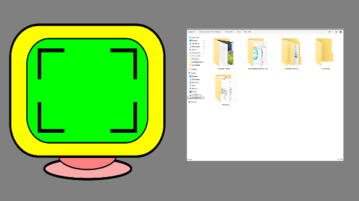
Learn how to remove title bar, menu bar, address bar, taskbar from Explorer. By just pressing a hotkey, you can make the Explorer window occupy full screen.
→
Learn how to schedule downloading of a file in Windows. Here is a free download manager is explained that can download a file at a particular time.
→